Is it possible to pay the goods to Aliexpress from a mobile phone? How to pay for an order to Aliexpress from the phone?
In this article we will discuss how to spend payment from a mobile phone and application Aliexpress.
Life never stands still and Aliexpress Also does not lag and is trying to develop with technologies. Since the appearance of the first version of the site there have been many changes that can be described for a long time. In this article we will talk about whether it is possible to pay from the mobile phone account and how to make purchases via a mobile application.
If you have never made purchases on the site Aliexpress, we recommend reading the article - "How to arrange your first purchase on Aliexpress?«.
Is it possible to pay for goods on Aliexpress from a mobile phone?
Relatively recently on Aliexpress A new form of payment was introduced from the mobile phone account. Nothing complicated, in principle, you make an order as well as any other.
- First select a suitable product.
- Choose "Buy now"
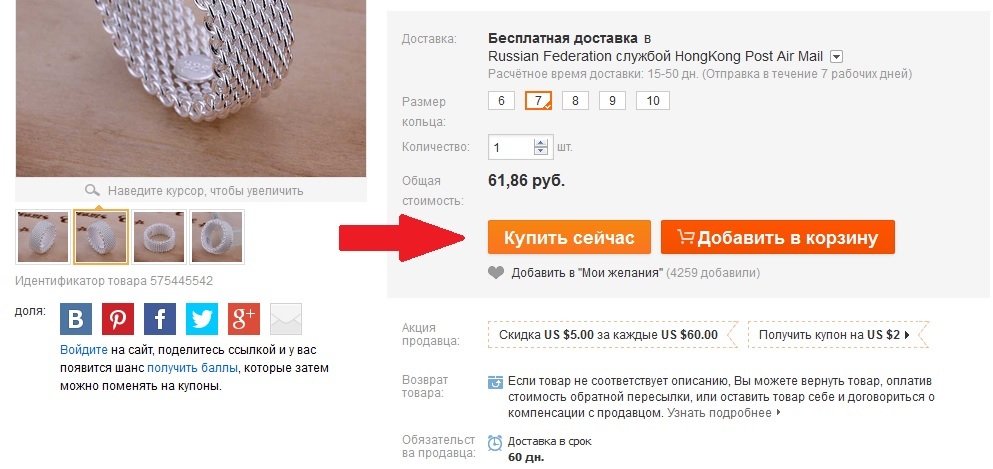
Buy now
- Continue check the data and select "Confirmation and payment"
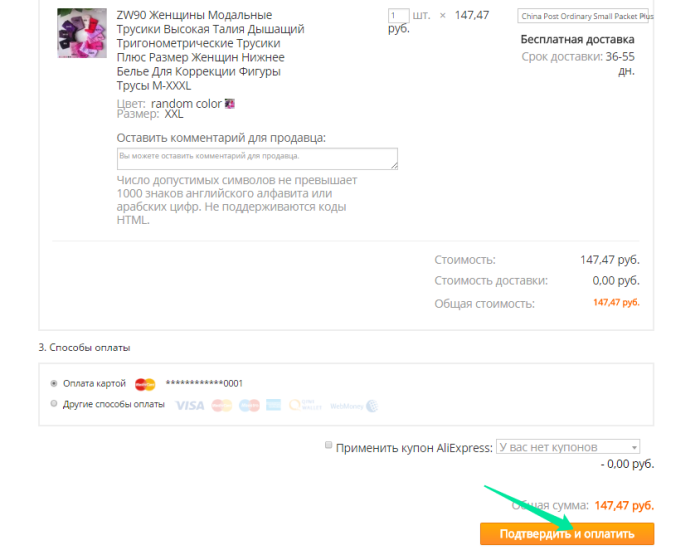
Confirm and pay
- You will open a window to select payment method
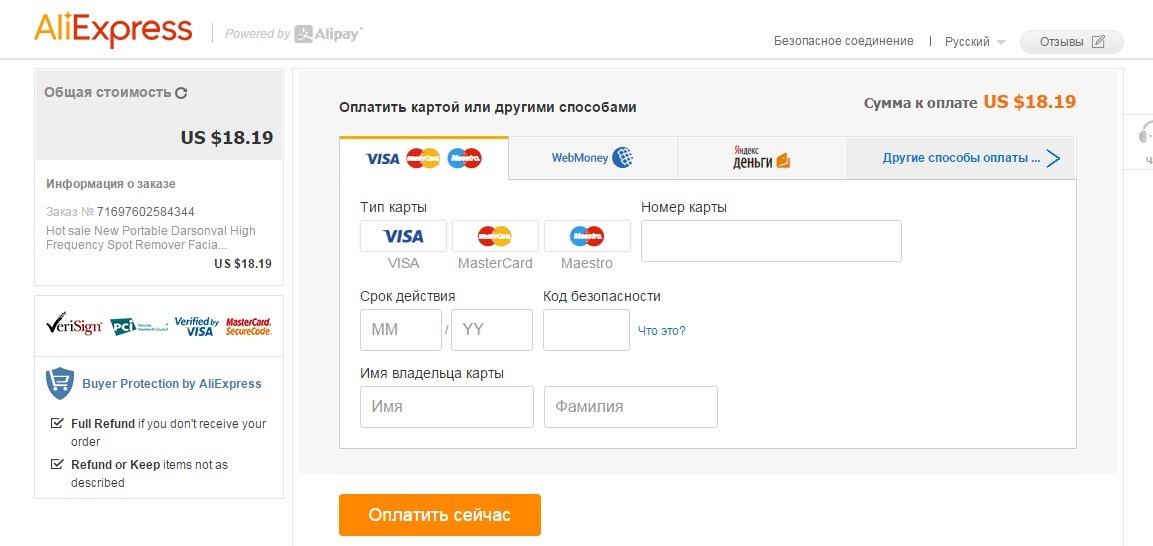
Payment for aliexpress
- First click on "Other payment methods"
- Choose "Mobile Plate"
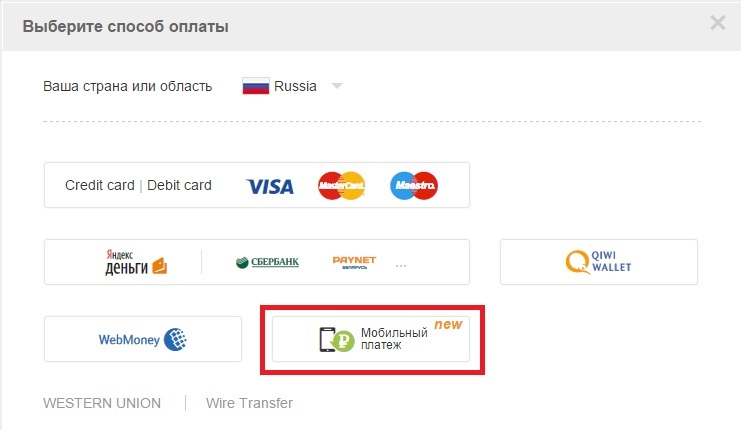
Mobile payment
- Next click on your operator and specify the phone number
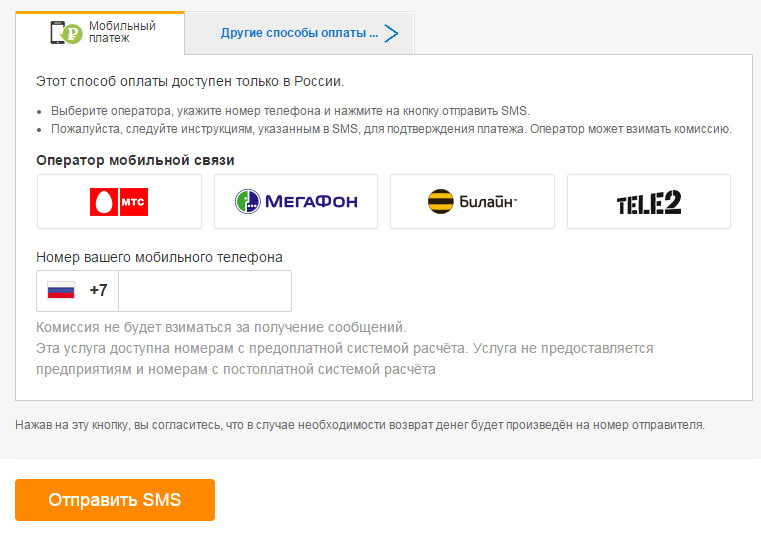
Operator selection and phone entry
- Further your phone will come to the phone with instructions for further action.
- Usually the special code comes to be sent in the response SMS to confirm the payment
That's all! Payment is made. Now you can only wait for the parcel with the goods.
How to pay an order for Aliexpress through the application?
As for payment through a mobile application, then there is nothing complicated here.
- First, open the mobile application Aliexpress. First we will look at the purchase when the product is already in the basket.
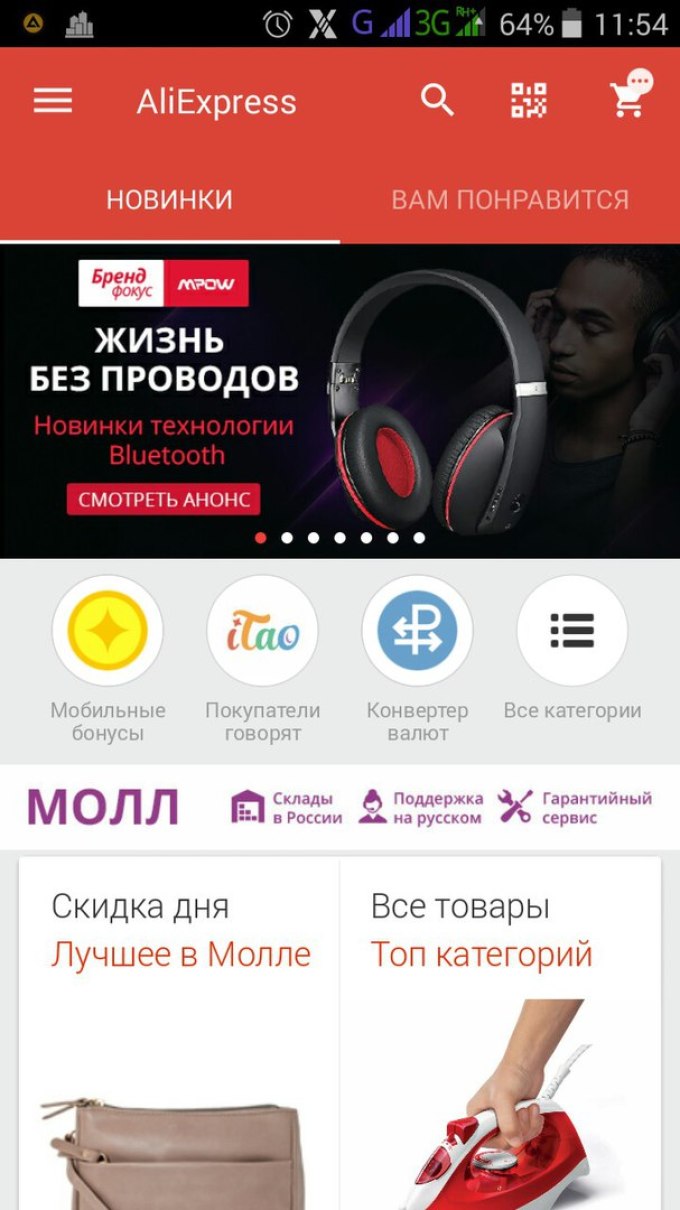
Main screen application
- Right up click on the appropriate icon
- If you have several goods in the basket, then check the marks opposite those you want to buy
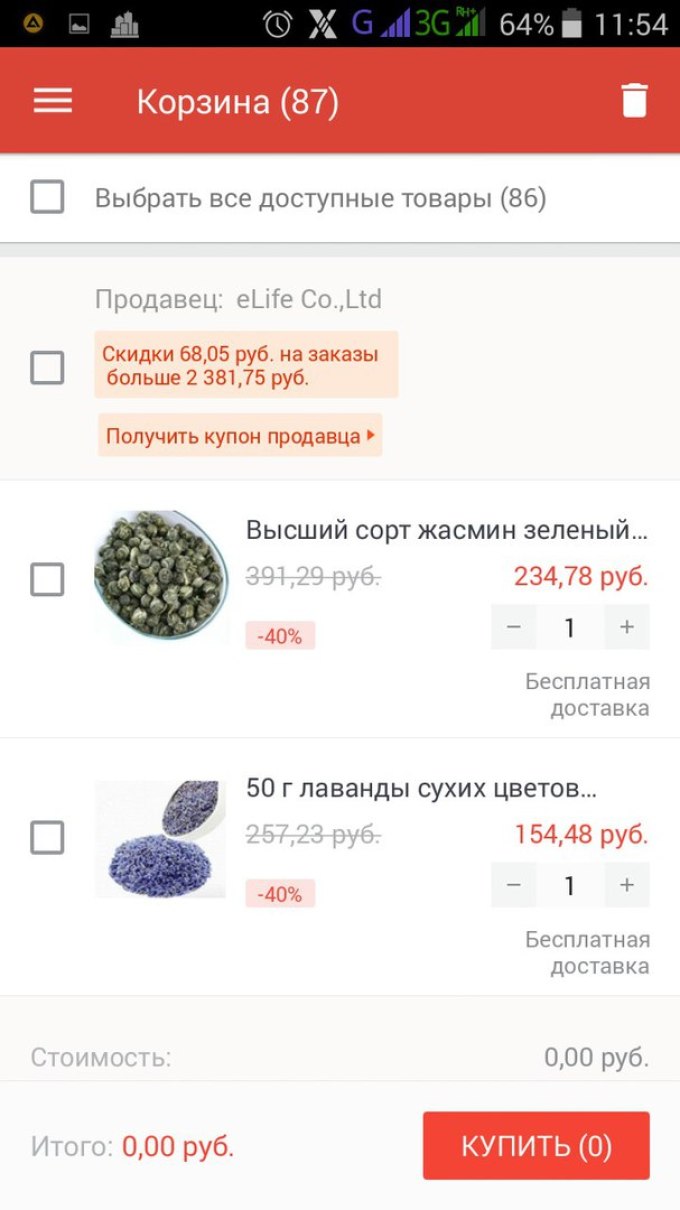
Basket with goods
- Next click on "Purchase"
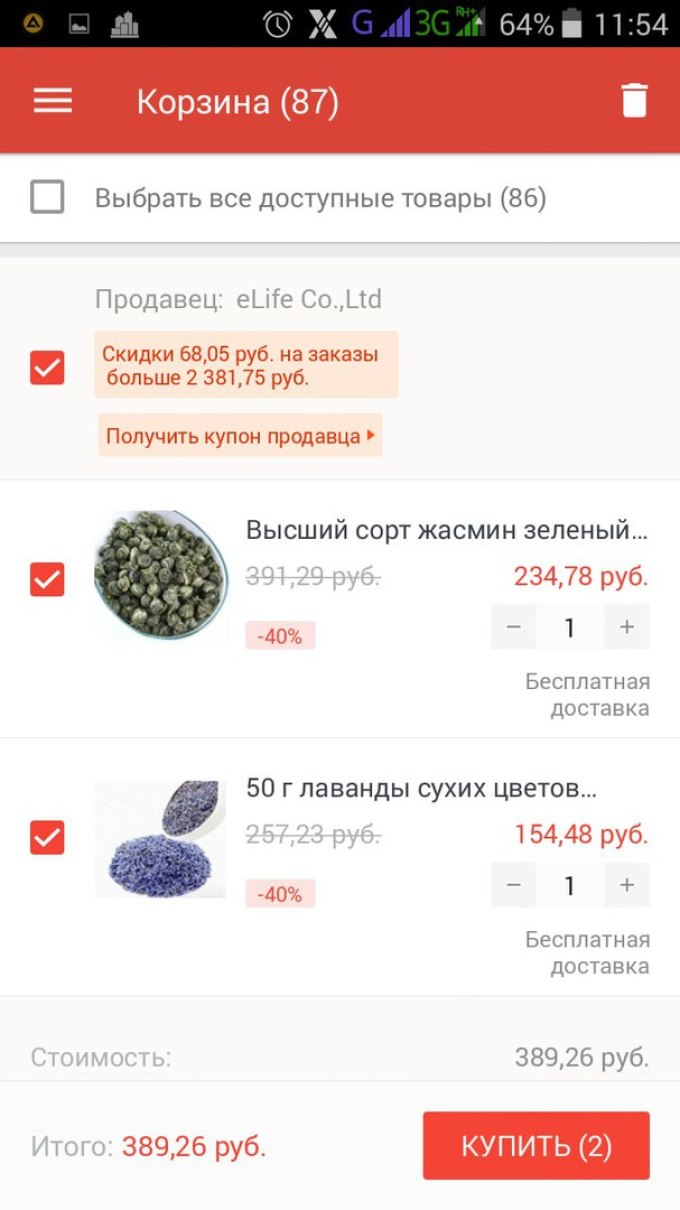
Key "Buy"
- You will redirect to a page for checking data and select payment method
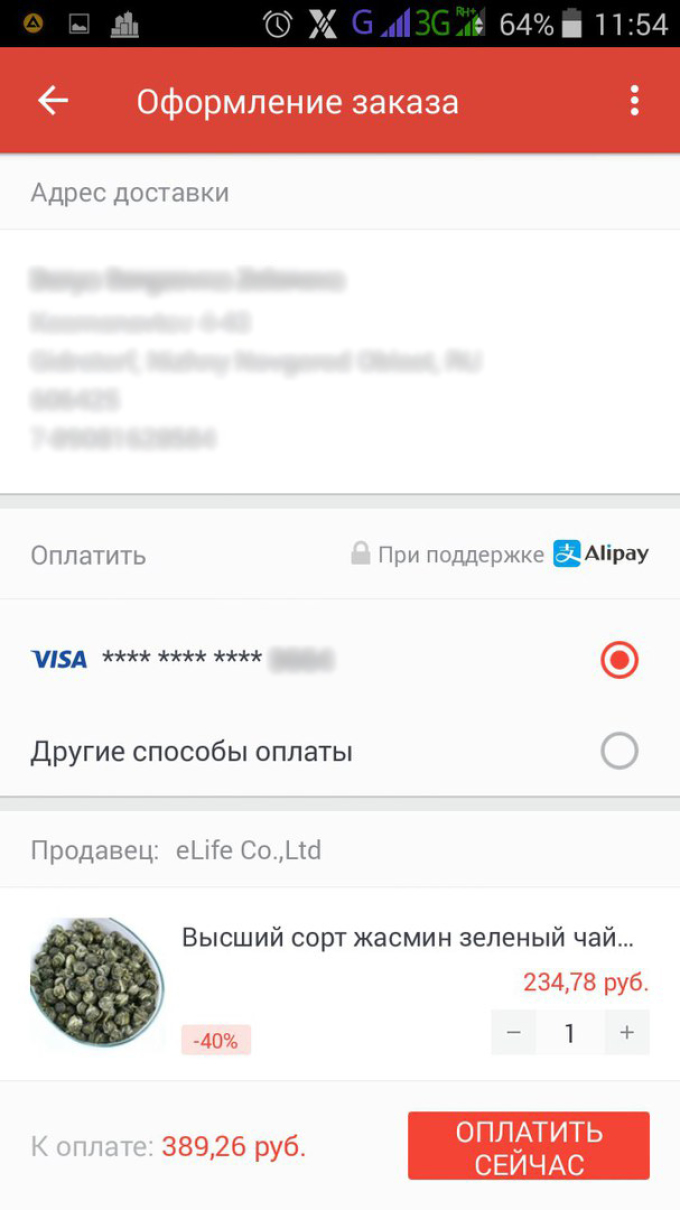
Ordering
- If everything suits you, then select "Pay now"
- Farthend to highlight this page:
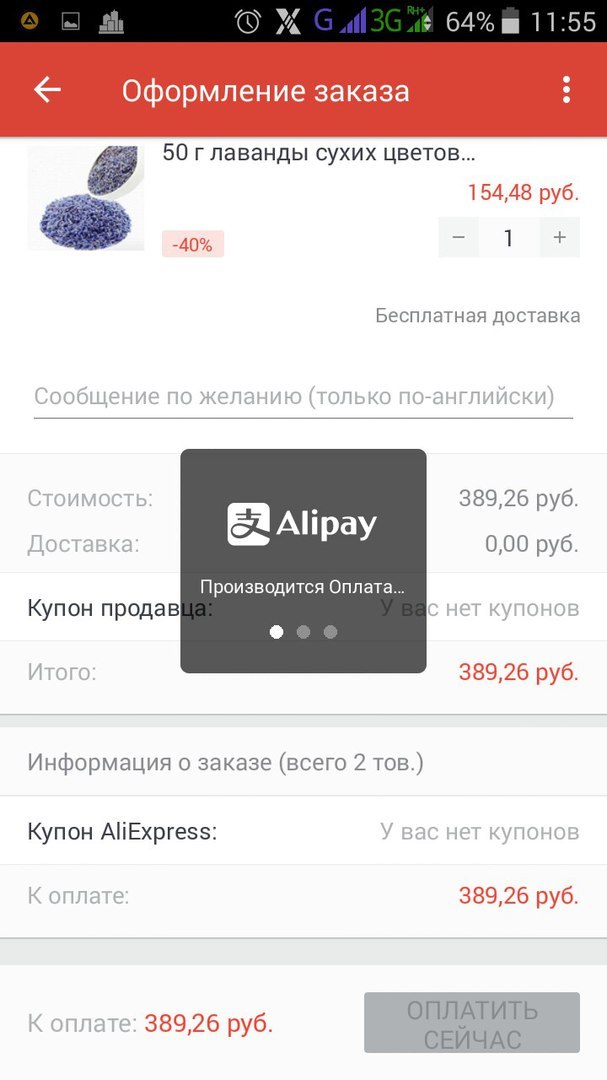
Request a bank for payment
This is done request to the bank by the system. Alipay.
- With successful payment, the page will be like this:
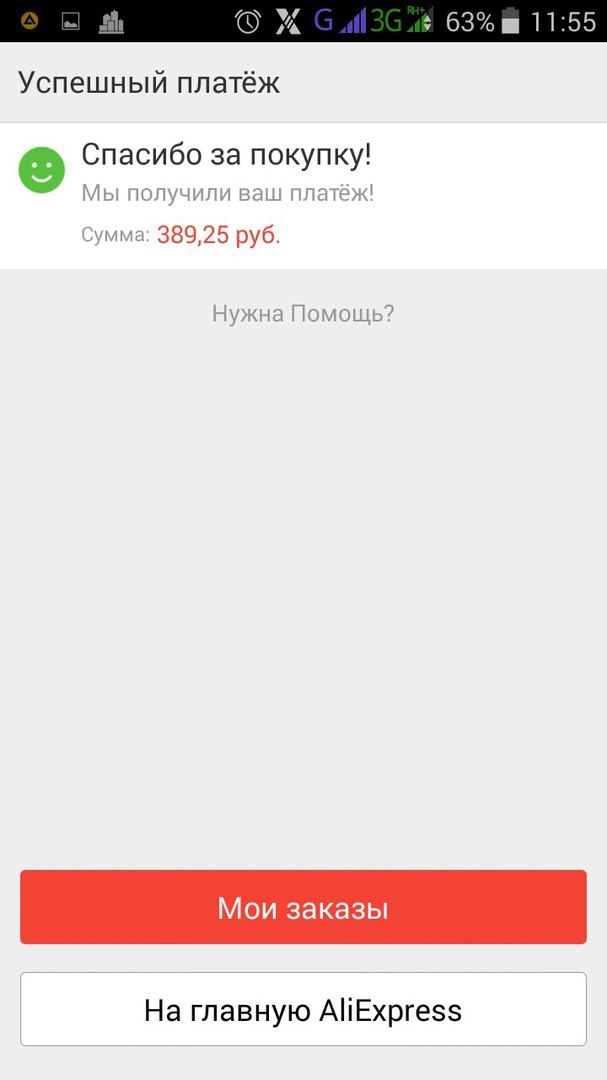
Payment successfully perfect
That's all! T thiere Purchase is paid.
You can also buy goods without adding them to the basket.
- Choose your favorite

- Lower the page just below and select "Buy now"
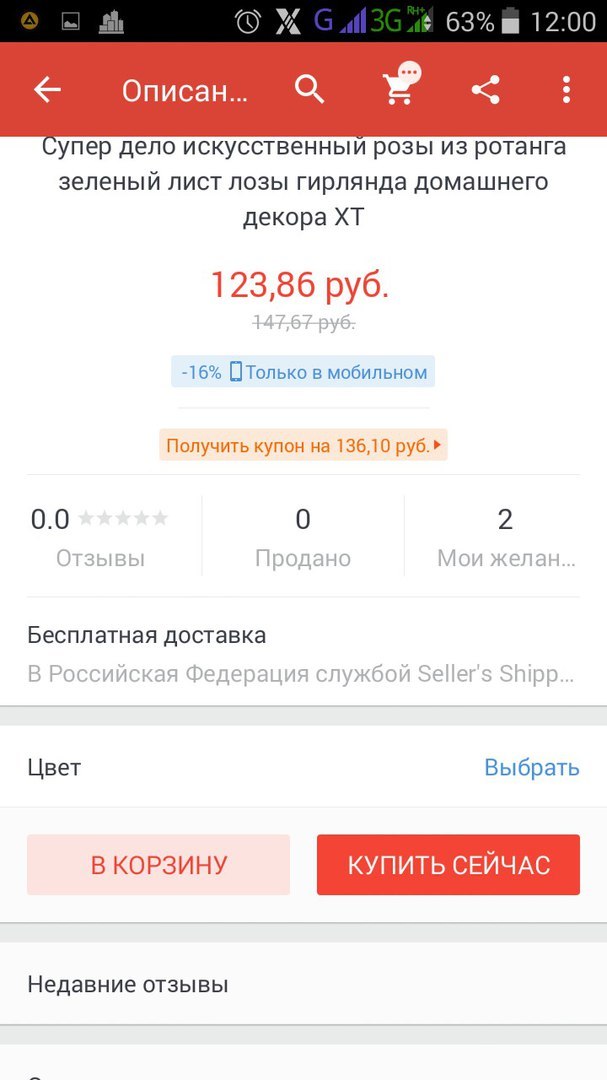
Buy now
- Then select its characteristic.
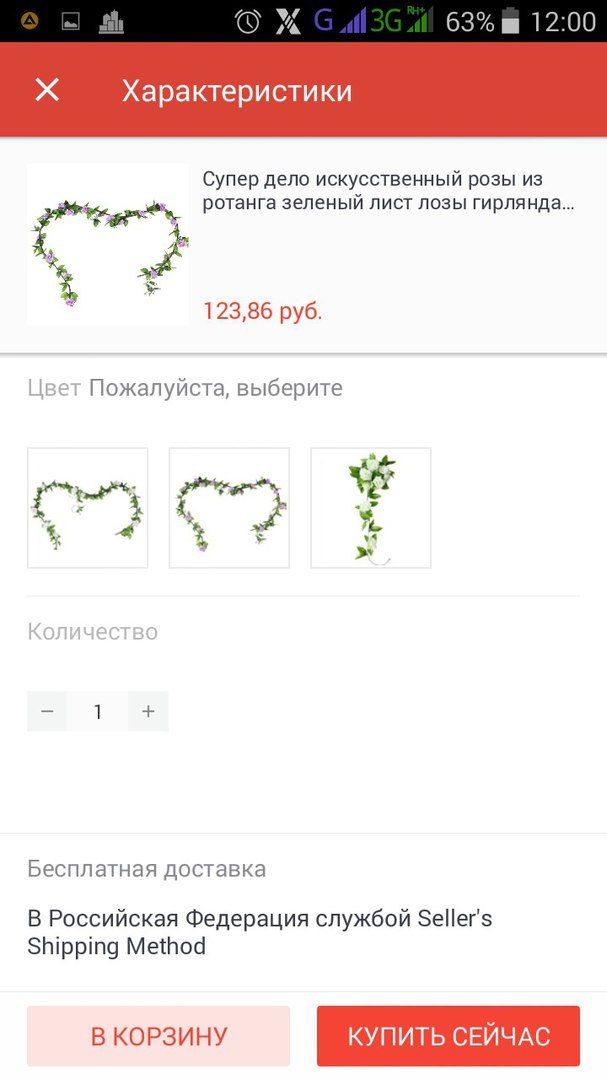
Selection of characteristics
- For example, in our case, you can click on "Colour" And the window will be displayed to select the colors
- Click on the key "Buy now"
- You will find yourself on the purchase page
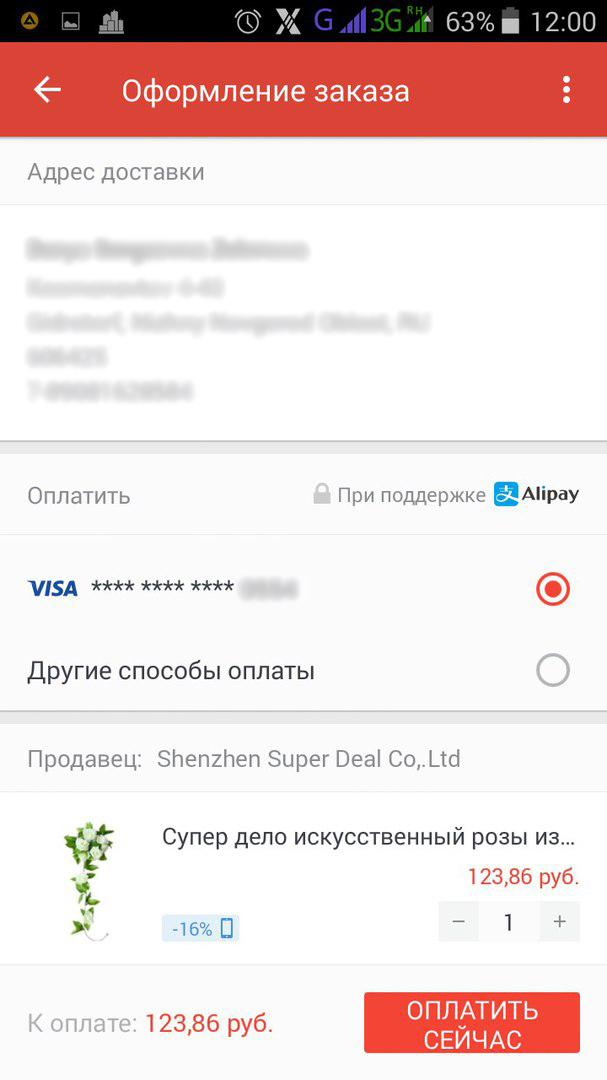
Ordering
- Check all data and click "Pay now"
That's all! Now the order is decorated.
Buy from a mobile application or with a phone account on Aliexpress Very convenient, as you can pay for the goods at any convenient time. In addition, the application has the cost of goods less than what is indicated on the site.

Comments