My desires for Aliexpress: What does it mean? How to add goods to my wishes to Aliexpress?
In this article we will talk, which means the section "My desires" on Aliexpress.
Contents.
- My wishes for Aliexpress - what is it, where to find?
- How to add goods to my wishes to Aliexpress?
- How to create a list in the section My desires for Ali Spress?
- Aliexpress - My desires in rubles: how to delete all the desires, a list of desires from the section My desires?
- The goods are not added to my wishes to Aliexpress: why, what to do?
Those who regularly buys something on Aliexpress, We are actively partition "My Desires", but newcomers do not quite understand why he is generally needed. Let's figure it out that this is the section and how to use it.
If you have never made purchases on Aliexpress, we recommend reading you an article "How to make the first order for Aliexpress?".
My wishes for Aliexpress - what is it, where to find?
In this section, you can add absolutely any product you want to buy or simply advise to a friend. When adding things to this section, you can also track when the discount will be provided or just the price will change.
To find "My desires" Not at all difficult. In the menu, on the main page, you will see a heart icon and inscription "My desires" Near her. After you click on it, you will find yourself on a page with the desired goods.
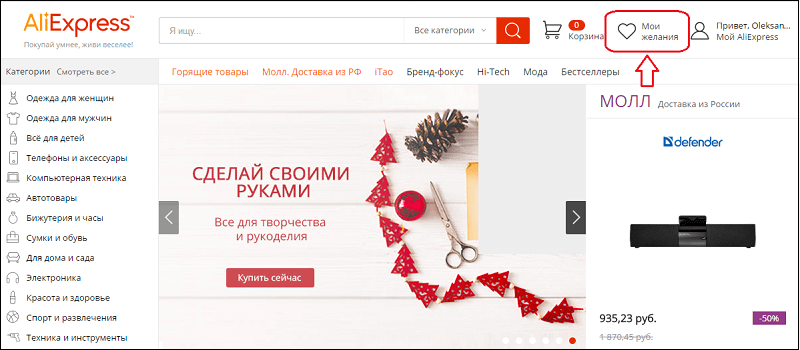
My wishes aliexpress
In addition, all added things can be sorted by category. To do this, click on "Category" And choose what suits you.
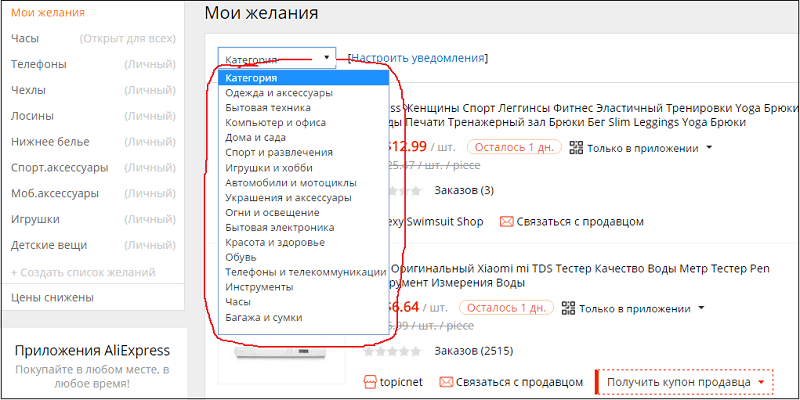
Categories in my desires
After selecting, all products that are selected categories will appear.
Among other things, you can create different lists with goods. They can be no more than 10, and in each of them no more than 100 products.
How to add goods to my wishes to Aliexpress?
If you have not added any product yet, then in the open section you will have completely empty.
Adding goods is carried out in two ways:
- On the product description page, click on "Add to my wishes" and in a small window Select to which list it is a thing
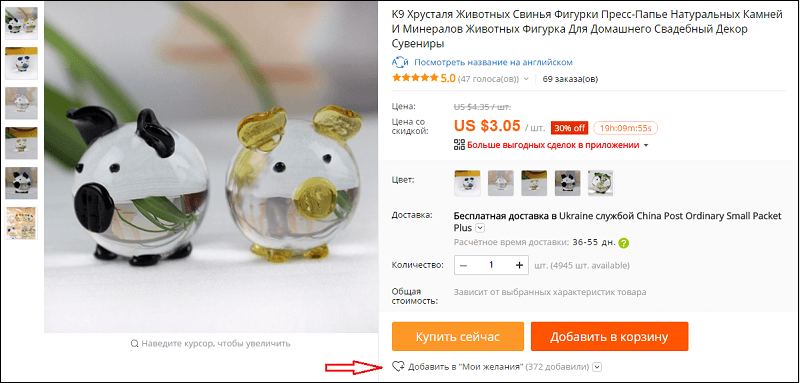
Adding from the page with a commodity
- In general search results, Mouse over any product cursor and select "Add to my wishes"
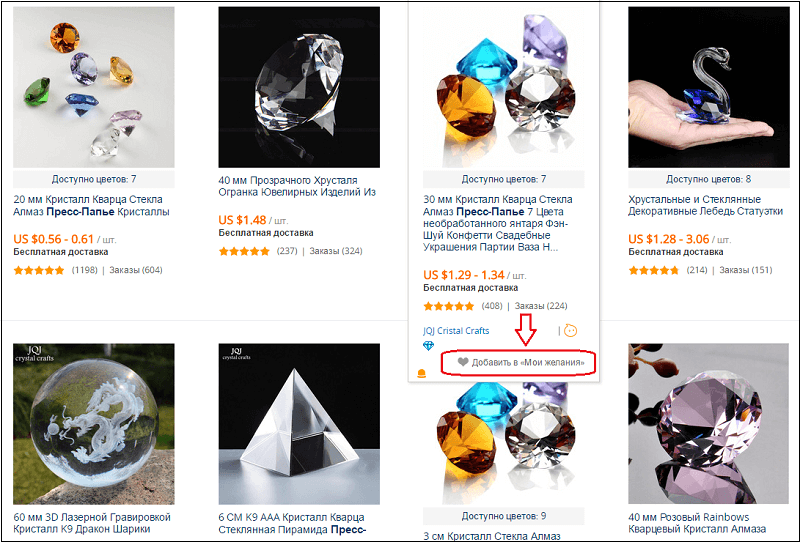
Adding their search
How to create a list in the section My desires for Ali Spress?
- To do it, you have to click on "Creating a wish list"
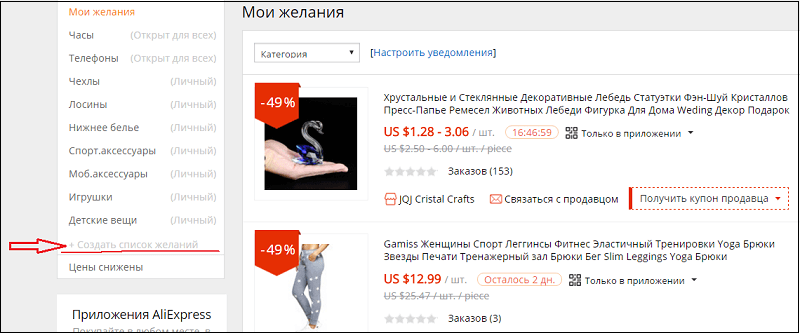
Creating a list
- In the next window, enter the name for it and decide what type you use more:
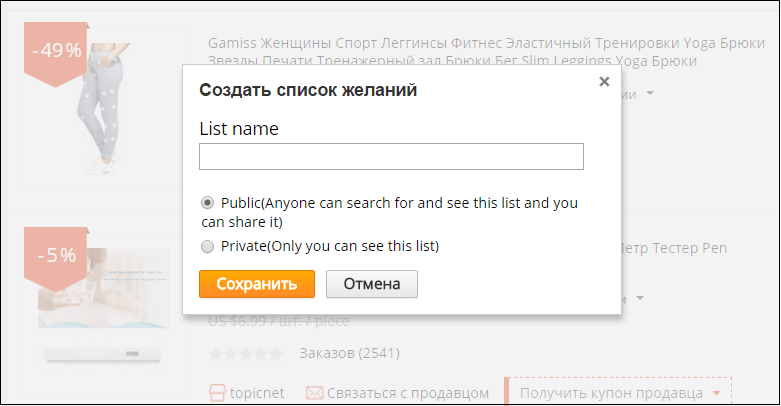
Entering titles
- Public list that can see everyone. By the way, they can be divided into social networks.
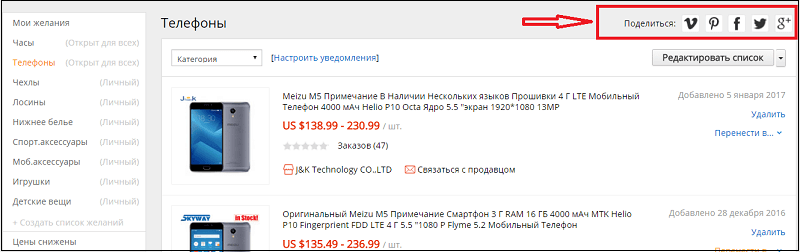
Public list
- Closed list. In this situation, it will only be available for you.
- When you decided on the selection, click on "Preservation"
If you have several lists, then you can carry goods from one to another. For this opposite the desired thing, click on "To transfer to ..." And select the desired list.
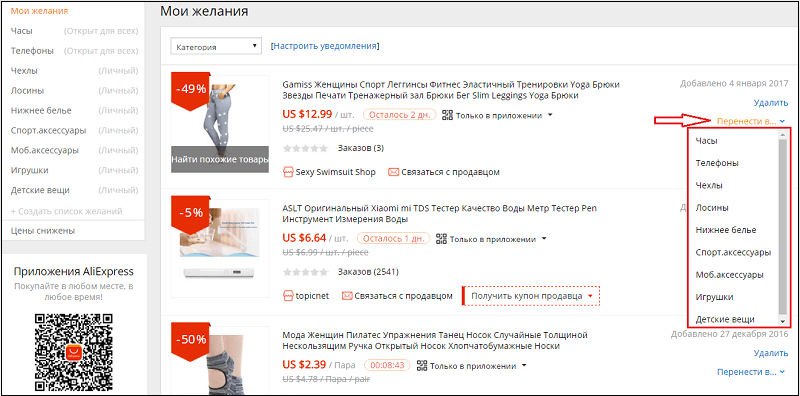
Sort goods by lists
Aliexpress - My desires in rubles: how to delete all the desires, a list of desires from the section My desires?
If some of the things ceased to interest you, then, of course, it is no need to track it and you need to remove it from "My desires". How to do it?
- Open "My desires"
- Open the list in which the desired thing is located.
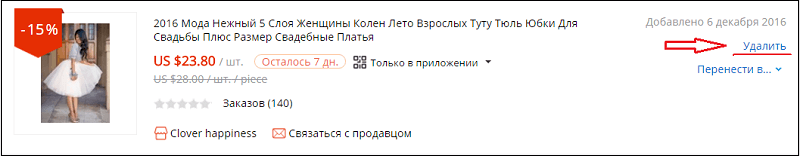
Removal of unnecessary goods
- On the contrary, click on "Delete"
If you need to delete a list, then do the same, just click on the removal key you need in front of the list, not a certain product.
The goods are not added to my wishes to Aliexpress: why, what to do?
Sometimes it happens so that the keys on Aliexpress does not work. It happens with the possibility of adding goods to the list of desired. This happens for several reasons:
- Problem in the browser. Sometimes there are failures in browsers and stops working correctly. In this case, if you noticed that the button "Add to my wishes" It does not work, then try to open the page in another browser. Often the problem disappears.
- Disabled Reception Cookie. This is another possible reason when the buttons do not work. These are such files that remember some of the actions that you did on other sites. If they are turned off, you cannot add to the list of desires.

Comments