How to register with Aliexpress via VK and Facebook? How to enter Aliexpress via Vkontakte and Facebook?
In this article we will talk how to register on Aliexpress Through social networks.
Contents.
Today, purchases via the Internet are very popular. Especially popular service is Aliexpress. In this article we will analyze how to register with social networks In contact withand Facebook.
How to register through VKontakte to Aliexpress?
When entering the site using a social network, you do not need to enter a password, but there are some drawbacks:
- Your account can hack and change the password on the social network, which will lead to what you will not be able to enter the site
- The same password will be used for two services.
- If prophylactic works are carried out on the social network, then Aliexpressyou do not go
How to register via Facebook in Aliexpress?
- Open the main page of the site Aliexpress
- Right up on the inscription "Login Registration"
- Select the social network icon Facebook.
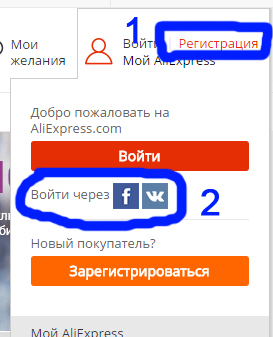
Society icons
- A page will open to specify data to enter this social network.
- Enter login and password and select "To come in"
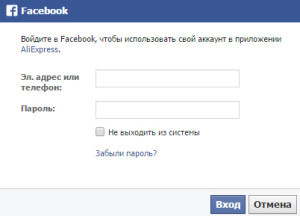
Entrance to Facebook
- In the next window, the system will warn you, it will get access to your data.
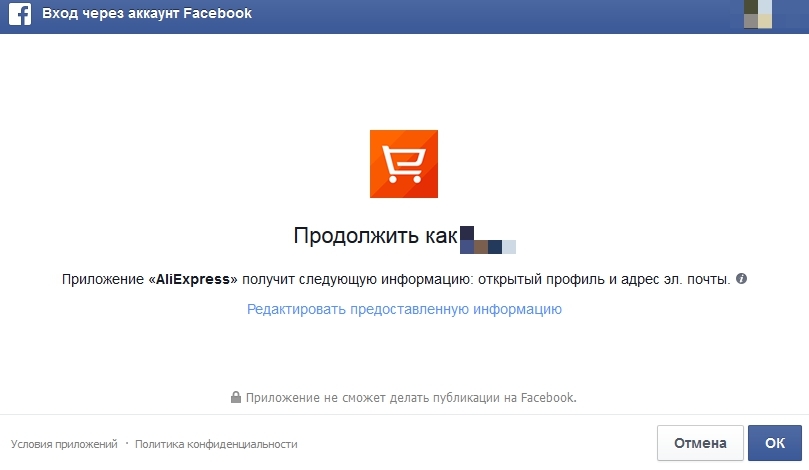
Access permission
- Choose "Allow", and the login will be executed
Aliexpress: entrance via VK
Social Network Registration In contact withnot much different.
- Open Site Aliexpress
- Mouse over to "Login Registration"
- Click icon In contact with
- A form to enter a login and password will open.
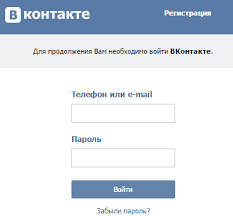
Login VKontakte
- Enter them, and an access request will appear.
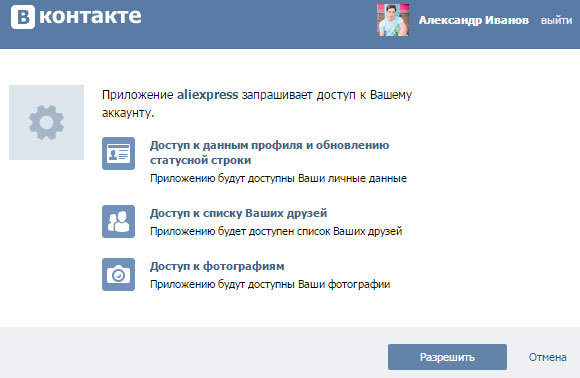
Request access
- Click "Allow"
And all! Login is executed
How to tie VC to Aliexpress?
If you want to associate with In contact withor Facebookalready existing profile on Aliexpress, then do the same as above, but after allowing access to select "Tie to the existing account" And specify the username and password to enter. Now your accounts will be connected.
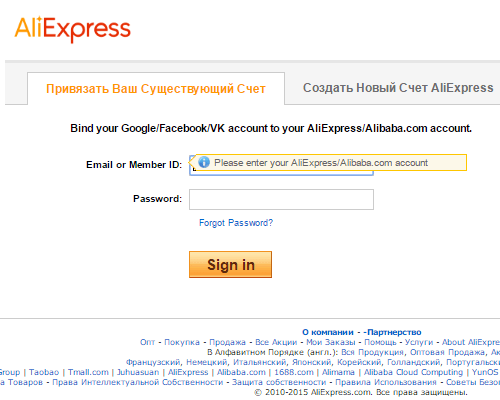
Binding Pages VKontakte to Aliexpress

Comments
comments 5.
aleksandr. 28.03.2019 17:12
i want to buy a thing
aleksandr. 28.03.2019 17:17
what you need to specify in the comments
aleksandr. 28.03.2019 17:19
i have nothing to comment on how you need
igor 14.10.2019 10:49
Does not work. Do not go out the link to the link
Sergei 12.12.2019 20:39
o After server resolution, select "Tail to an existing account" and specify the login and password to enter
Are you kidding me? There is no such option anywhere. Not in a mobile application, nor on the site through the browser.