How to find out about the product on Aliexpress more? How to find out popular products to Aliexpress? How to find out the link to the right goods to Ali Spress?
In this article we will talk, how to find out about the product on Aliexpress more.
Contents.
Aliexpress it is one of the most popular sites for the sale of goods on the Internet. Millions of goods are sold here and the range daily is becoming more and more. Among such a variety is not difficult and lost. Let's discuss with you how to find out where are the most popular products on the site and how to get a link to a specific product.
If you have not yet managed to register on this site, we recommend learning you an article "How to make the first order for Aliexpress?".
How to find out popular products to Aliexpress?
To see the most popular sites of the site, you do not need to look for too long. Just press a couple of buttons. So, to view the best-selling goods, use one of the ways:
- Section "Bestsellers"
Go to this section from the main page. It is located slightly below the search string.
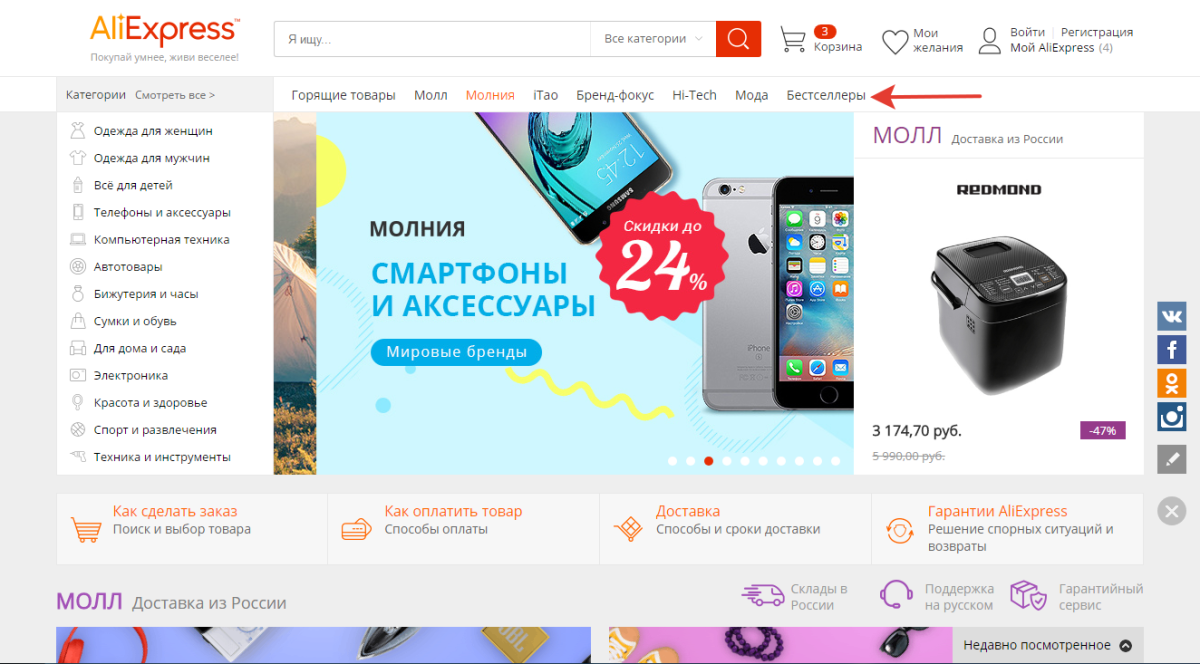
Section "Bestsellers"
When moving to it, you will see several categories of goods, each of which presents the most popular goods of the current week.
- The number of orders
If you have used a search engine system to find things, then you can see popular items here. For example, find the phone:
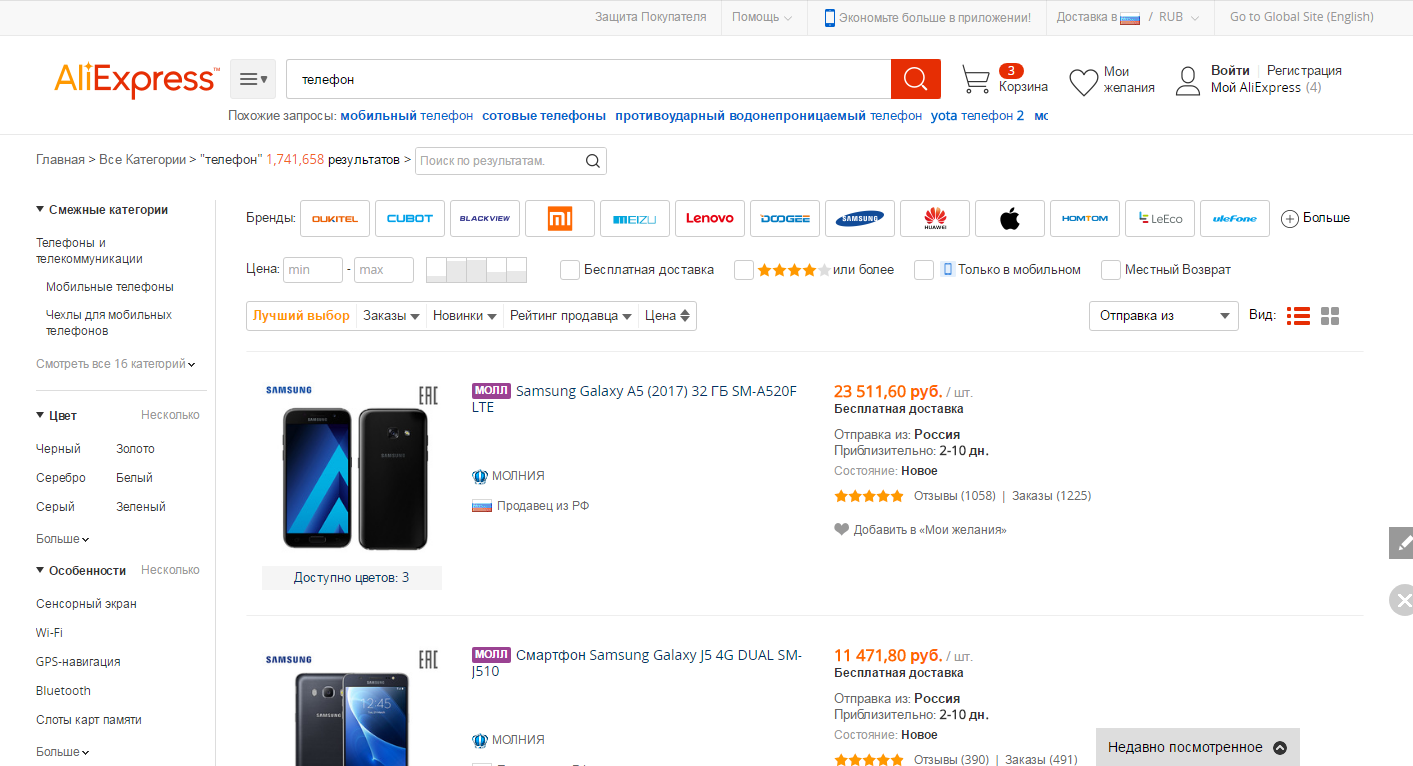
Phone search
Now use the filter by the number of orders:
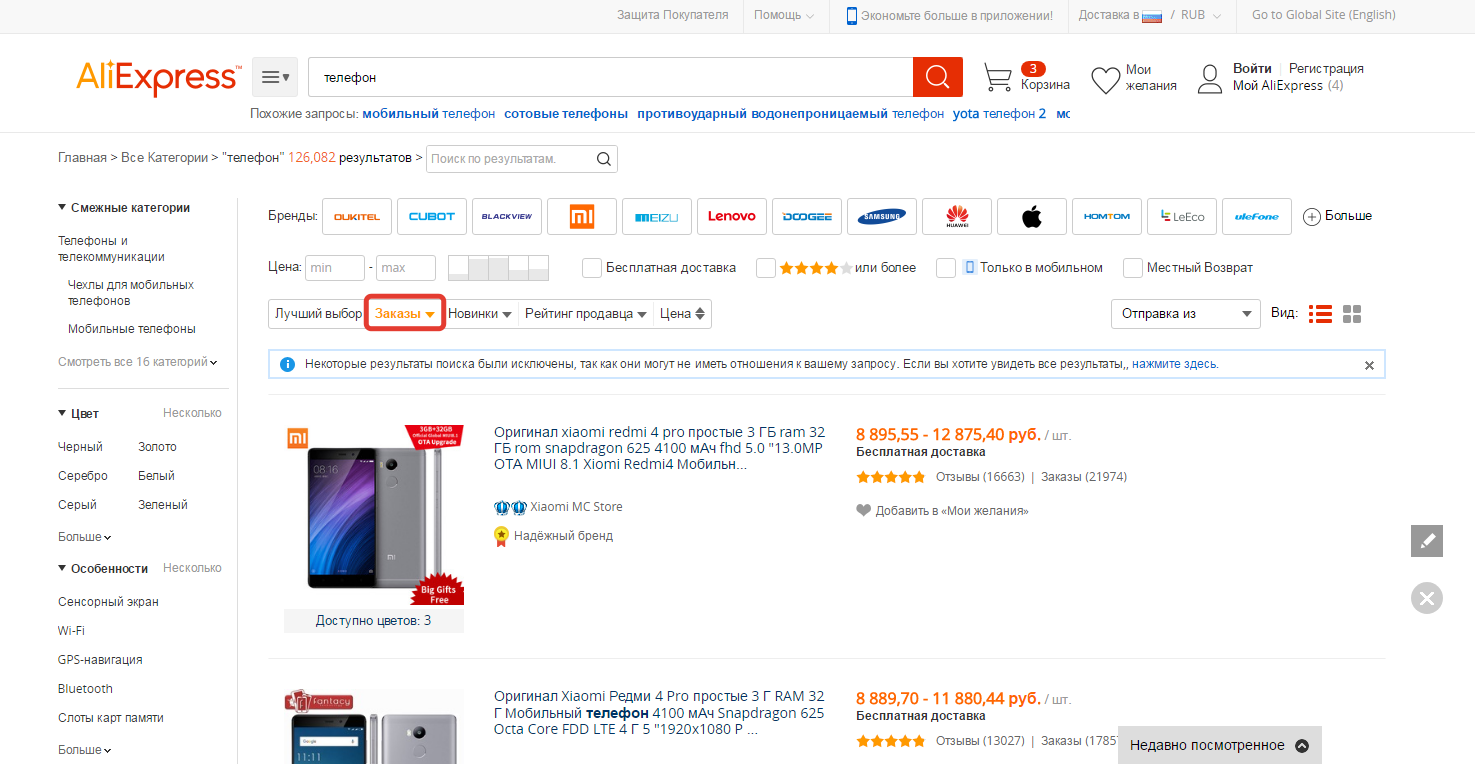
Filter by the number of orders
Now you will be displayed at first models of phones that buy most often, respectively, they are the most popular.
How to find out the link to the right goods to Ali Spress?
If you find something interesting and want to share with a friend, then you need to copy a link to the goods. How to do it?
Method 1. Address line
At the top of each browser there is a targeted string where the link to the viewed page is indicated. To copy it:
- Press the line with the right mouse button
- In the additional menu, select "Copy"
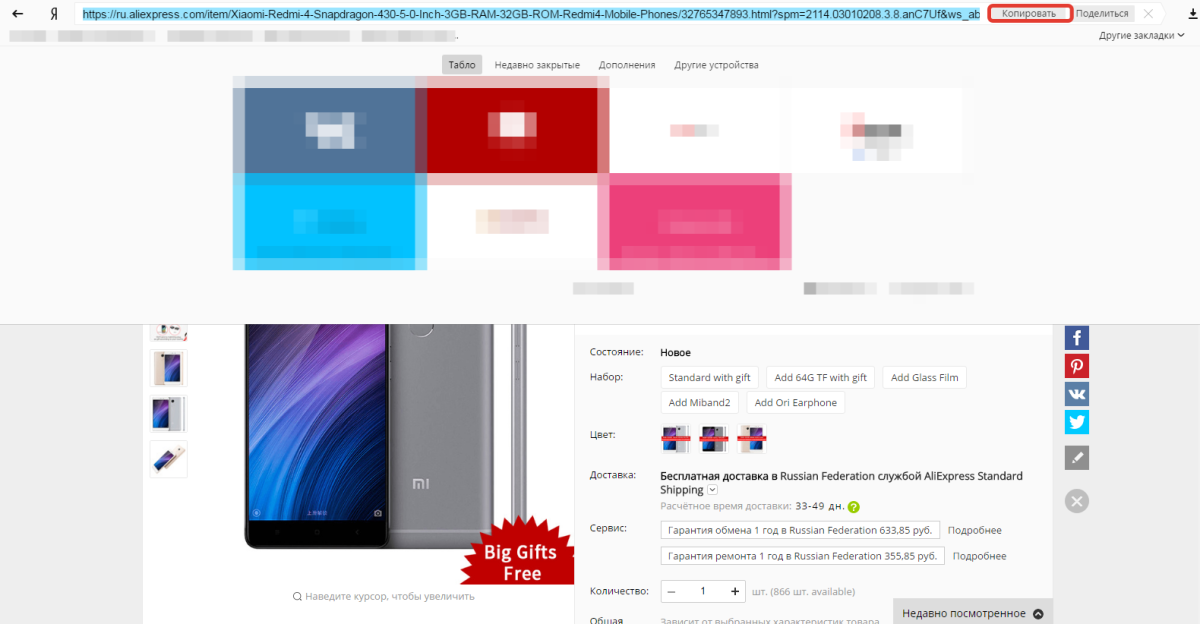
Copy Link
- Now insert the link where you planned to do
- To do this, right-click in the right place and select "Insert"
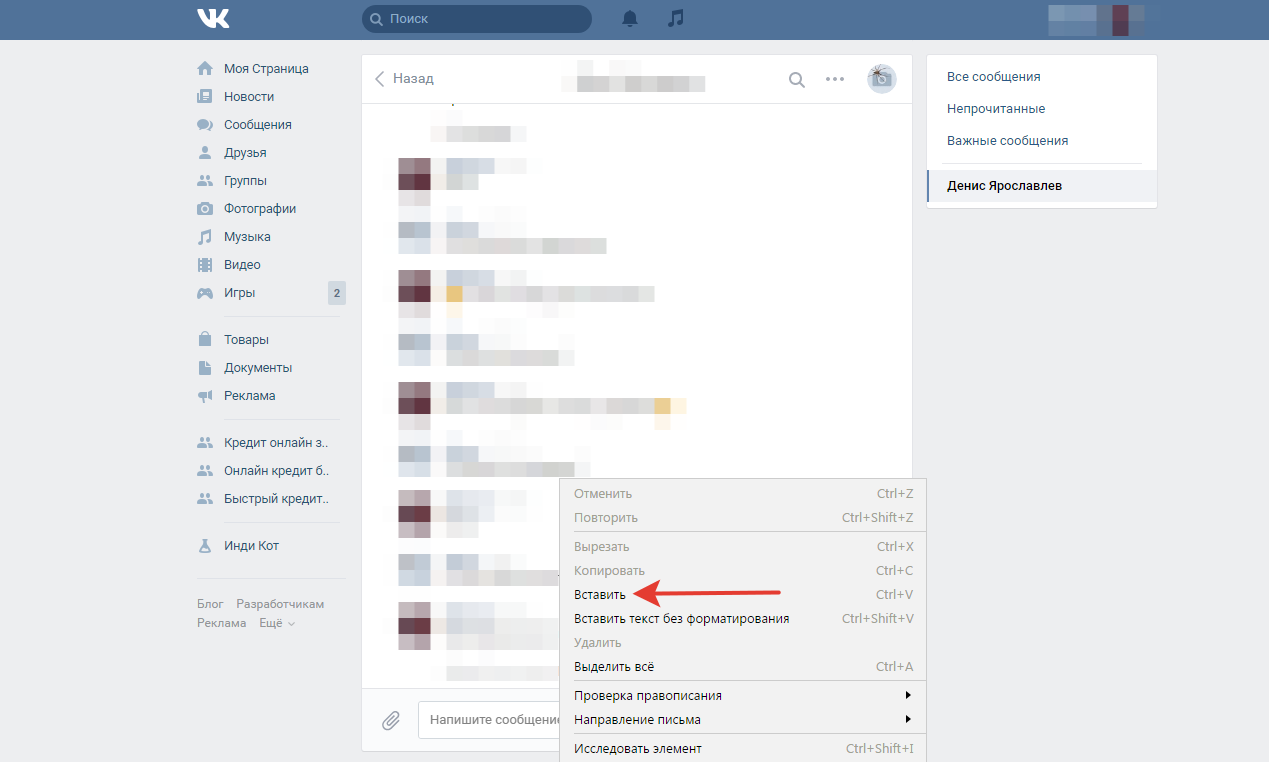
Insert links
Method 2 Share in social networks
If you decide to publish a link to an interesting thing in the social network, for example, In contact with, it is not necessary to copy it.
- On the product detailed product description page you will see social network icons.
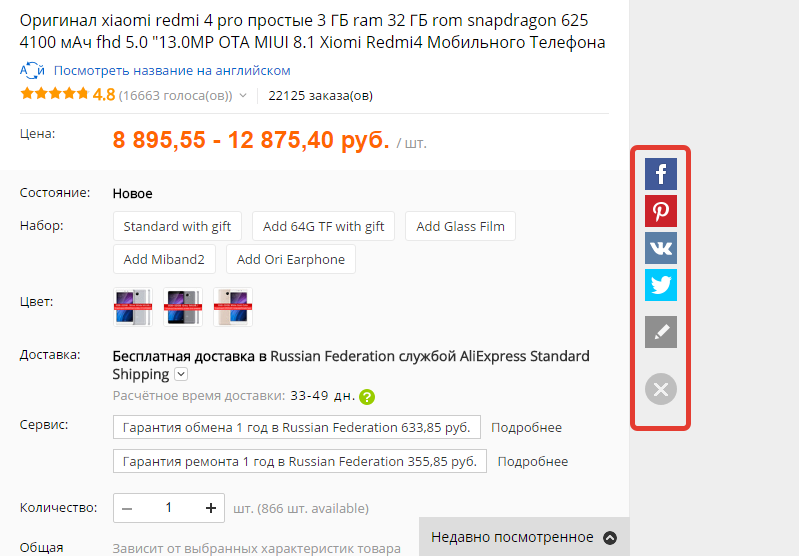
Panel of affordable social networks
- Choose In contact with (Blue VK icon)
- Continue log in and allow the site to access it.
- Then you will display a window for posting
- Add a description if you want and click on "Share"
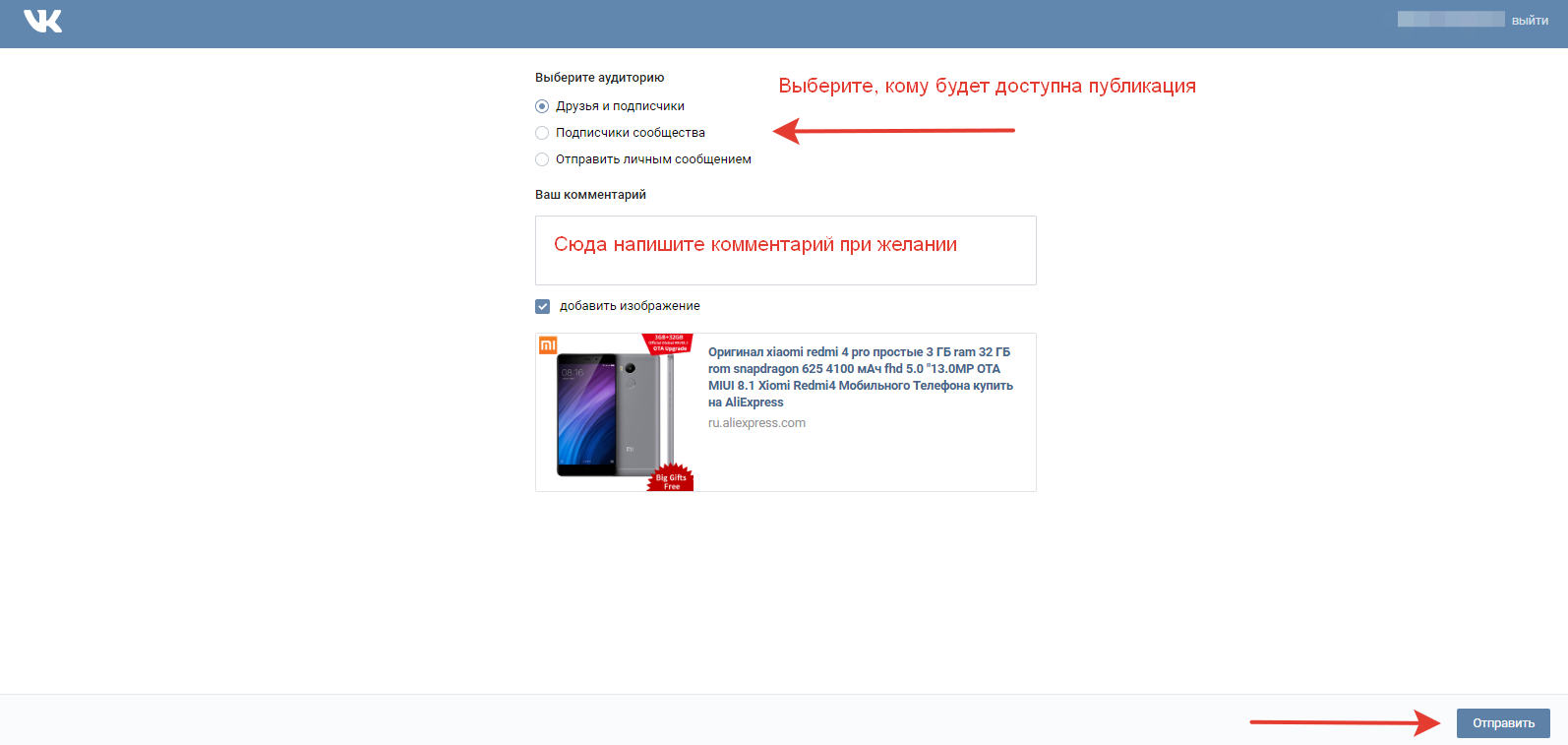
Accommodation links to goods in social networks
- Now on your wall In contact witha link to the goods you need will appear.
By the way, many users often have a question about copying a reference in a mobile application. There is nothing complicated here. In the description of the desired goods, on the right above, find the button out of three points connected to the triangle and click on it:
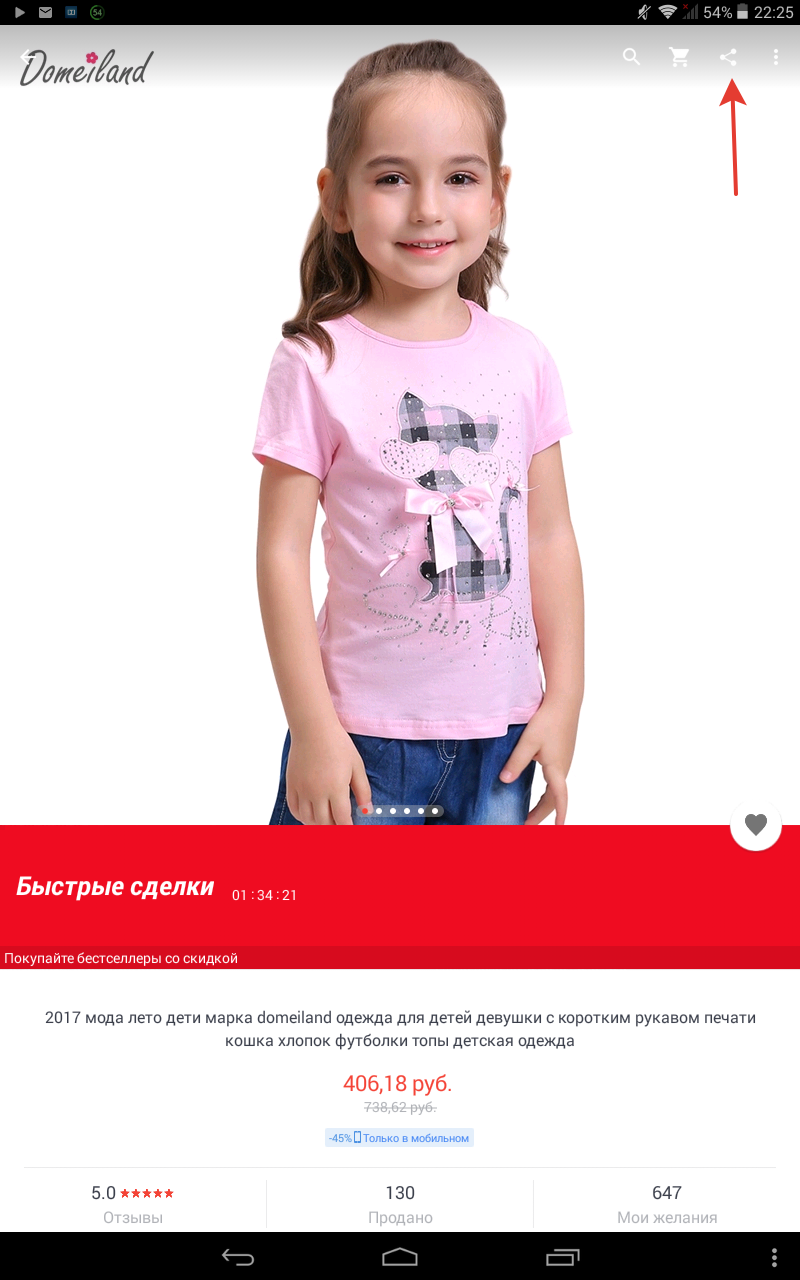
Share Key
You will be displayed possible social networks for publishing links and button "Copy". Accordingly, you can simply copy the link, and you can place it on the social network.
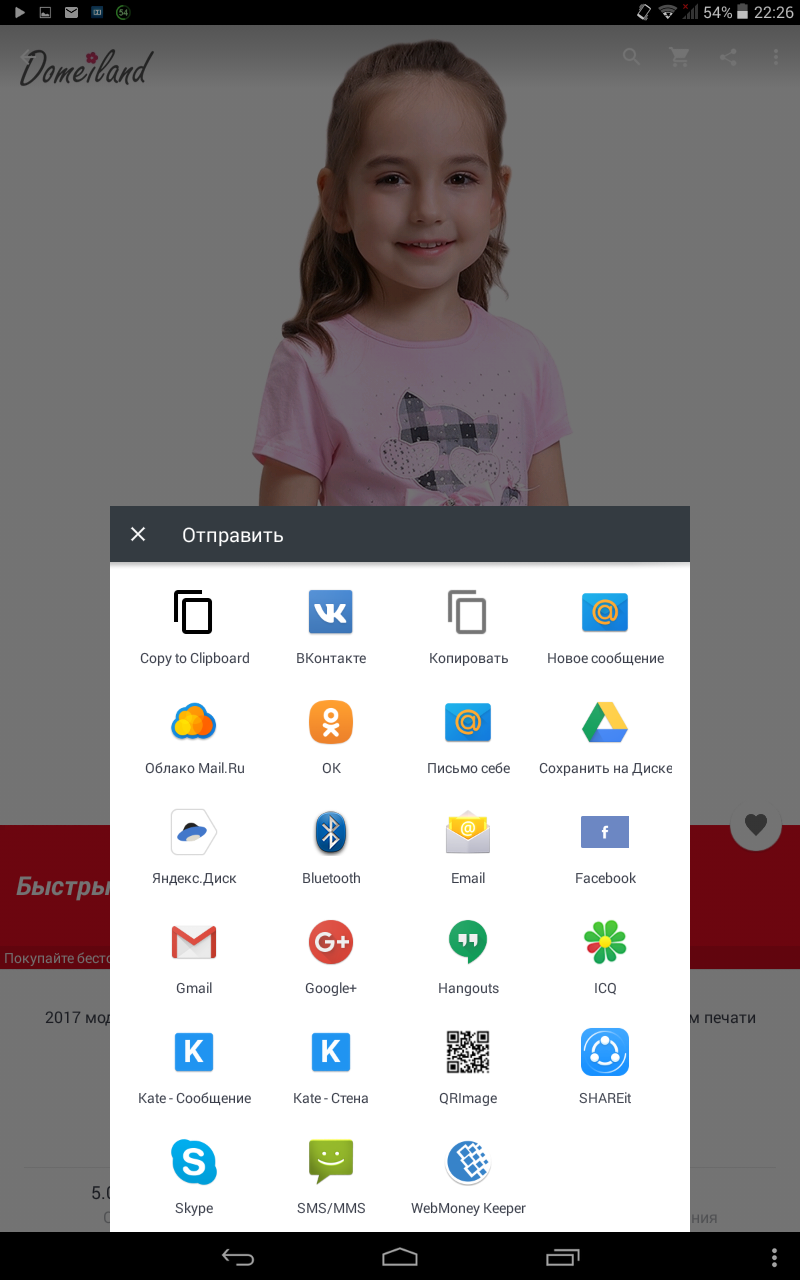
List of available social networks
How to ask the seller about the product and the details of the product for Aliexpress?
If you have learned a detailed description of the goods, reviews and characteristics, but you have any questions, for example, about sizes, then you can contact the seller and clarify the details. There are several ways to write to the seller:
- From product description page
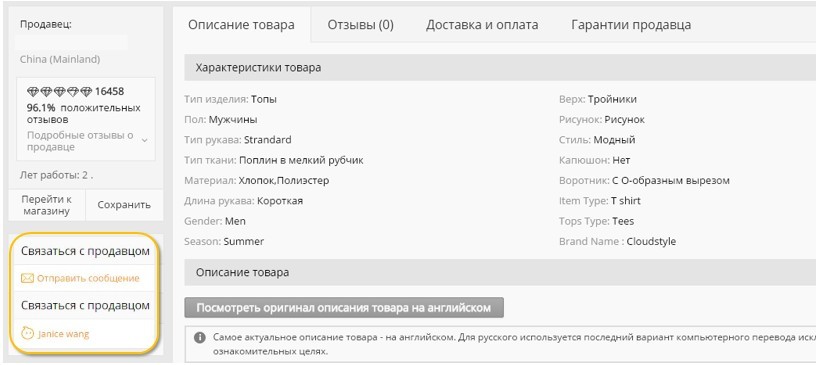
Product description
- If you add a thing to the basket, then in the frame with the goods you will see a button to communicate with the seller:
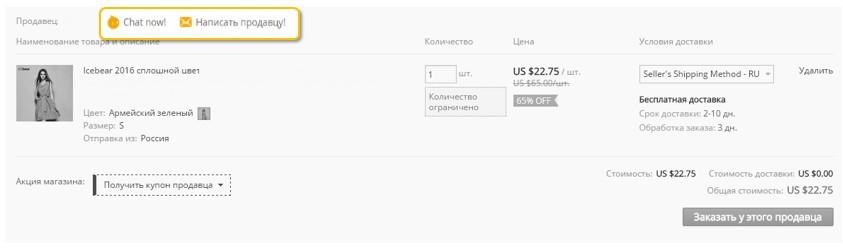
Communication with the seller through the "Basket"
- Also, if the thing is in "My desires", then there is a corresponding key:
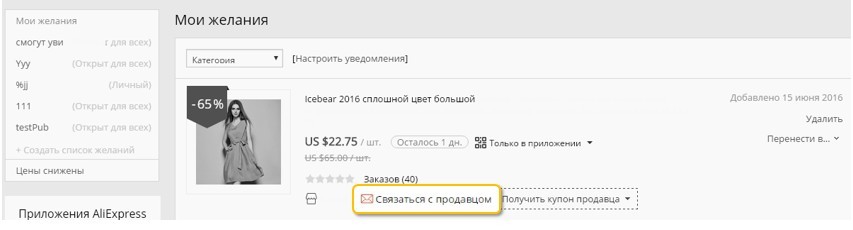
Communication with the seller through "My Desires"
- After placing the order in the section with "My orders" You can also contact the seller:
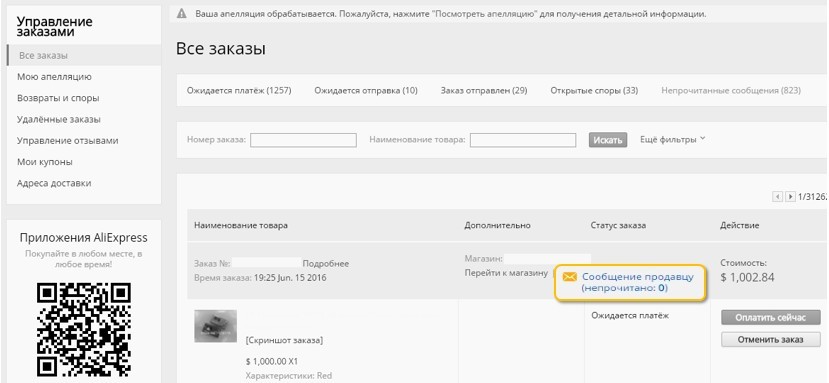
Communication with the seller through "My Orders"

Comments