How to remove an account on Aliexpress in Russian? How to get out of an aliexpress account on your mobile phone?
In this article we will find out how to delete your profile with Aliexpress.
Contents.
To date, shopping on the Internet is very popular. There is even such a disease of the shopogolism, which is quite common among buyers on the Internet. This is due to the fact that to work with many resources, it is enough to press with the mouse several times and the purchase will be framed, and virtual showcases are made so brightly that it is simply impossible to resist.
How to do when the temptation is big and the power of will is not so strong? Of course, delete your account and forget about this site.
Let's discuss with you how you can erase your account from the site Aliexpress.
Is it possible to remove the account on Ali Extress?
Yes, you can. The main reasons for removing the page with Aliexpress is an:
- Creating a set of additional accounts.
- Banal absence of willpower and uncontrolled purchases. In the first case, the accounts people create to participate in favorable sales and promotions.
- Another of the reasons for deletion is the loss of email.
- Or people create new pages because they forget passwords, and then they accidentally remember.
Of course, these are not all reasons, we only listed the main.
How to deactivate Account AlExpress: Account Removal
Delete your page with Aliexpress not at all difficult. To do this:
- Open the main page of the site and go to "MY ALIEXPRESS"
- Find out the section "Profile Settings"
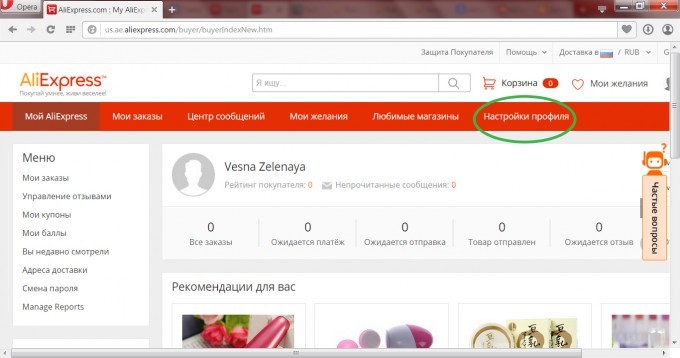
Profile Settings
- Now on the new page, locate the key "Edit profile"
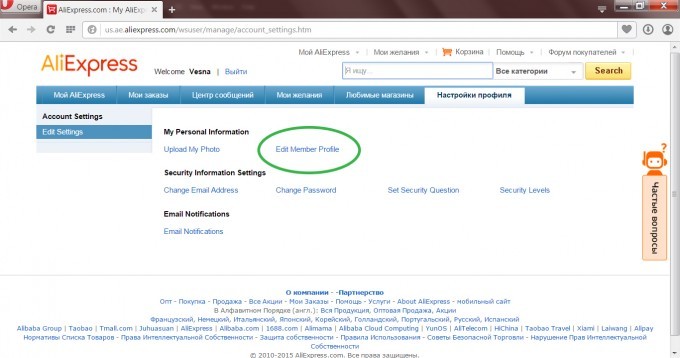
Editing profile
- And already in a new window at the top of the left, select "DEACTIVATE ACCOUNT"
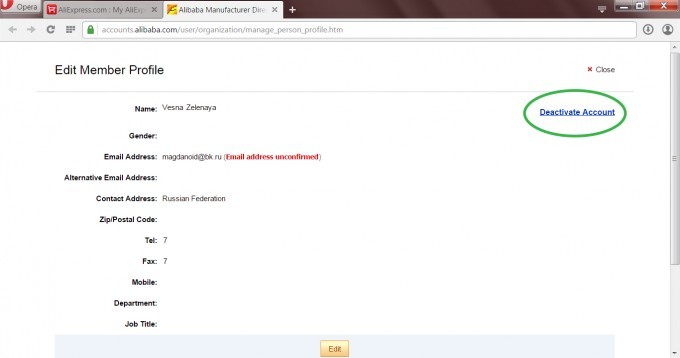
Account deactivation
- You will be asked to fill a small form.
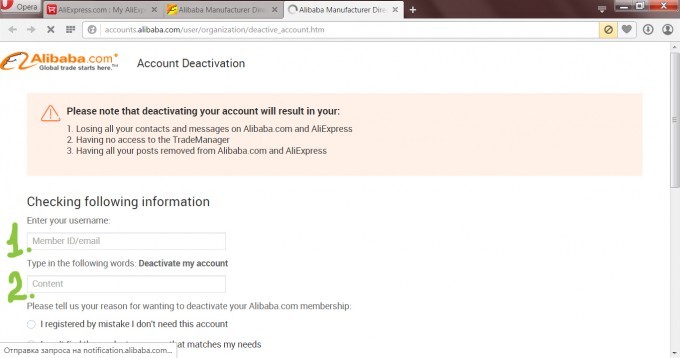
ACCount depression form
In it you must specify:
- In stitching "Type in the Following Words" Write Deactivate My Account
- Then specify why you want to remove profile, account
- Finally select Deactivate My Account
After all these actions, the account will be deleted.
How to remove an aliexpress account in a mobile application via phone, iPhone, android?
Today, mobile phones are becoming increasingly popular. They are always with you and if the Internet can provide the necessary information. If you currently have access to the computer and you urgently needed to erase your account, then you can do it similarly to the procedure from the PC described above.

Comments
comments 2.
Elena 02.07.2017 10:04
In the table of contents of the article indicated "... how to remove a blocked account", but in the article itself there is no word about it.
Natali5555 02.07.2017 12:25
Elena, about the blocked account article http://aliexpresshlp.ru/aliekspress-zablokiroval-akkaunt-chto-delat-pochemu-zablokirovali-profil-i-tovary-na-aliekspress.html. Read it, there is about removal.