How to change a bank card on AliPress with Alipay and without Alipay? How to pay for an order to another bank card for Ali Spress?
In this article we will talk how to make payment by another card on Aliexpress and tie it to the account.
Even the most experienced buyer on Aliexpresssometimes it can be confused when the need to change the payment card appears. It's not difficult to do it. You should spend just a few minutes to a new purchase and a card will be saved in the site system. Aliexpress.
How in aliexpress change payment card and pay for the order to another bank card?
If you have changed props, you just need to make a purchase on Aliexpressusing new data.
In the payment management system Aliexpressautomatically retain details at the first payment. That is why you need to make changes in time after you update the data, the card will be changed independently. So, how to change the payment card data?
- Select the desired product and click "Buy now"
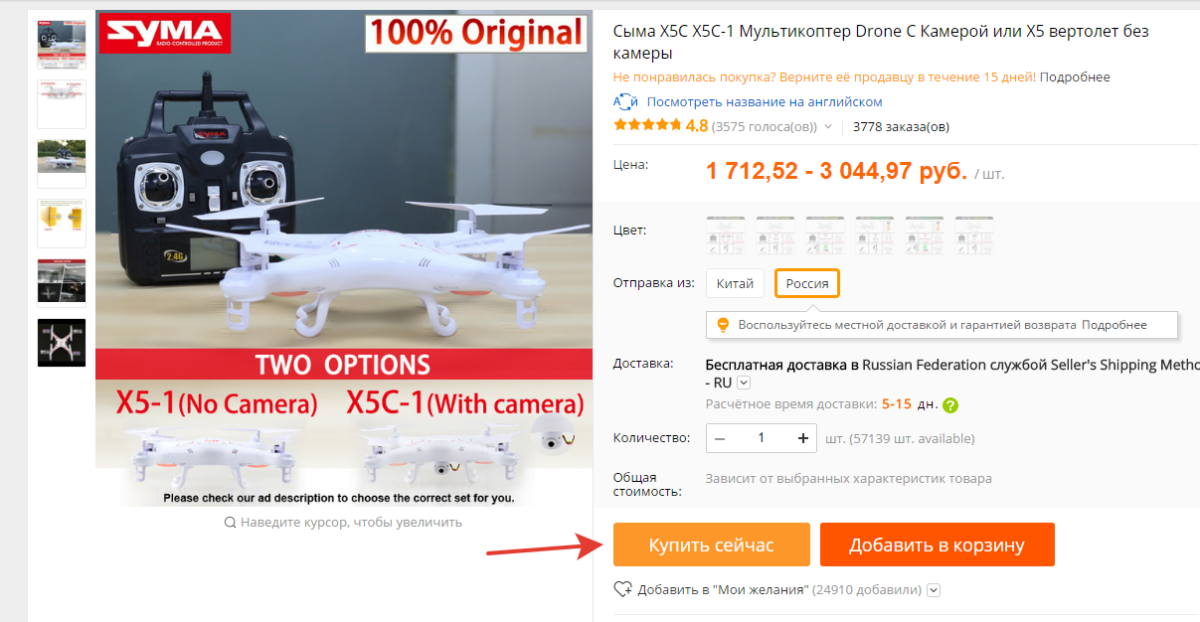
Buy now
- Specify the shipping address and check the order data
- If all is indicated correctly, select "Confirm and pay"
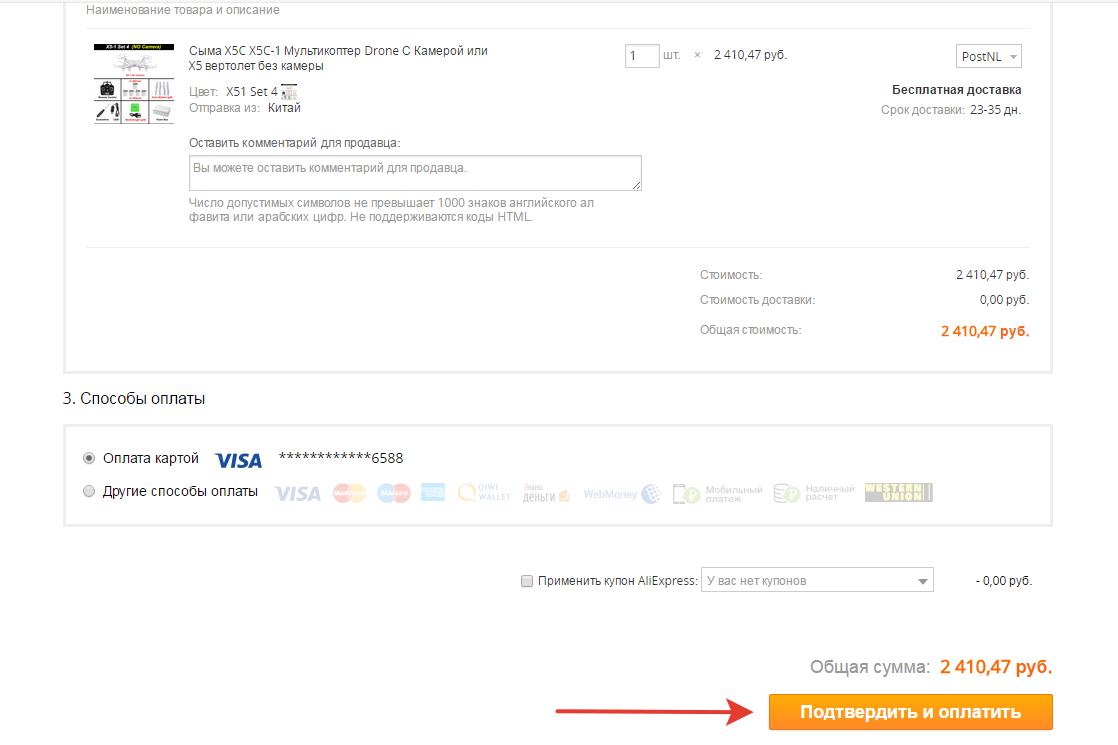
Confirm and pay
- A window will open with the choice of payment method
- Accordingly, choose the map
- You will see a window with old details. Remove them and write new
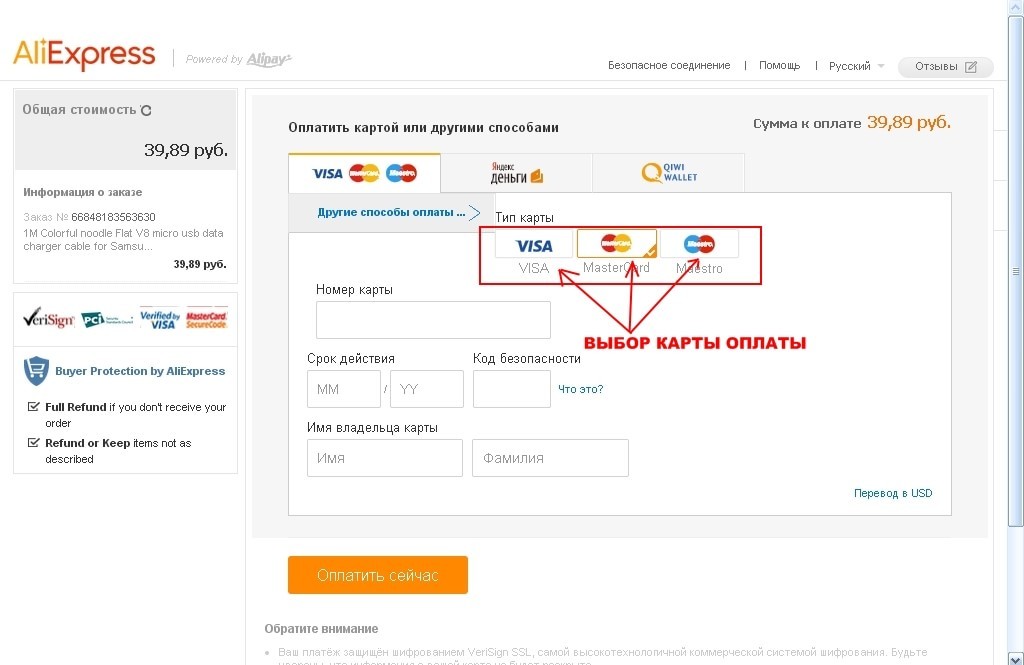
Enter new requisites
If the card has ended the validity period, the system itself will offer to choose another payment method or specify a new card.
- Now click on "Payment of the order" And wait until the SMS message with the confirmation code comes to the phone
- Enter it in a special field and click again "Pay"
- Payment was successful, and the map is tied to Alipay.
How to change the map to Alioppress in Alipay?
You can change your card data in the Alipay itself.
- Log on to your page on Aliexpress
- Click "MY ALIEXPRESS"
- Choose "My Alipay"
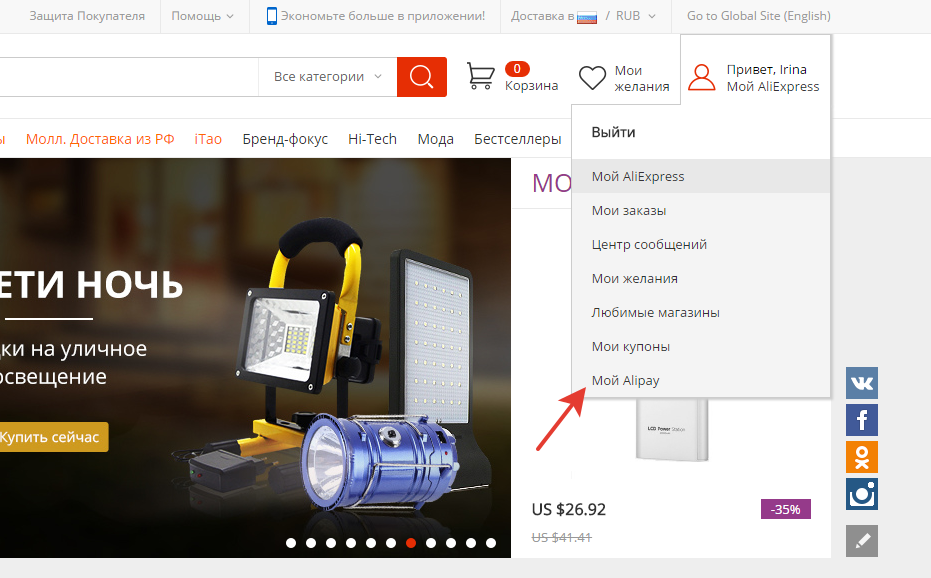
My Alipay.
- Next click "Go to my alipay"
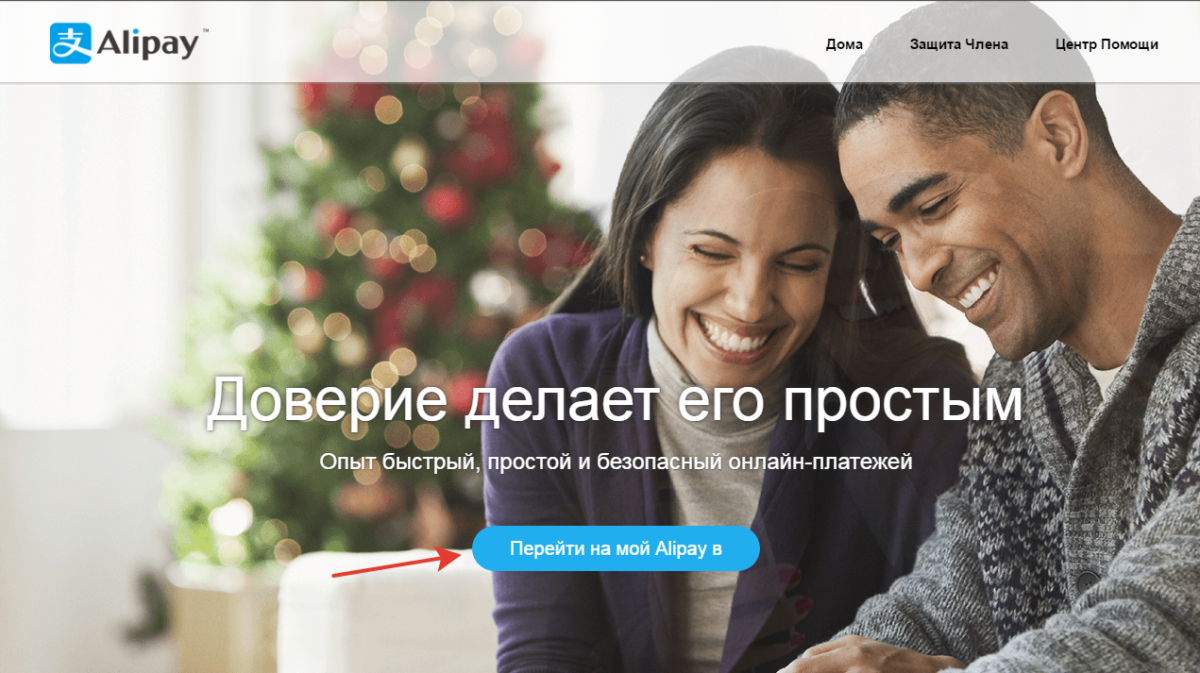
Go to my alipay
- Now click "My score", and then in the section "Editing cards"
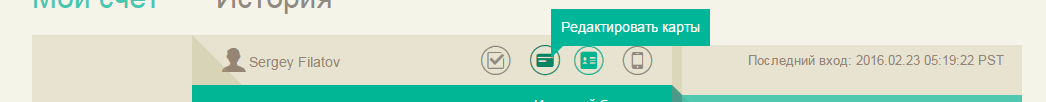
Editing cards to Aliexpress
- Opposite the card you want to delete, click "Delete"
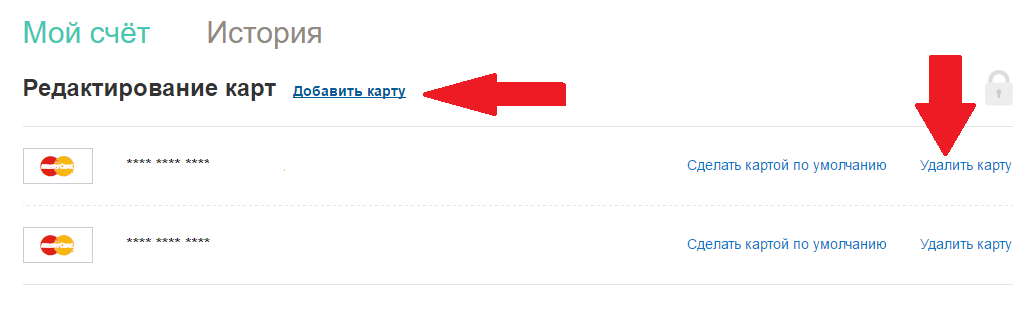
Adding and removing a map
- Now click on "Adding a map" and fill out all the necessary details
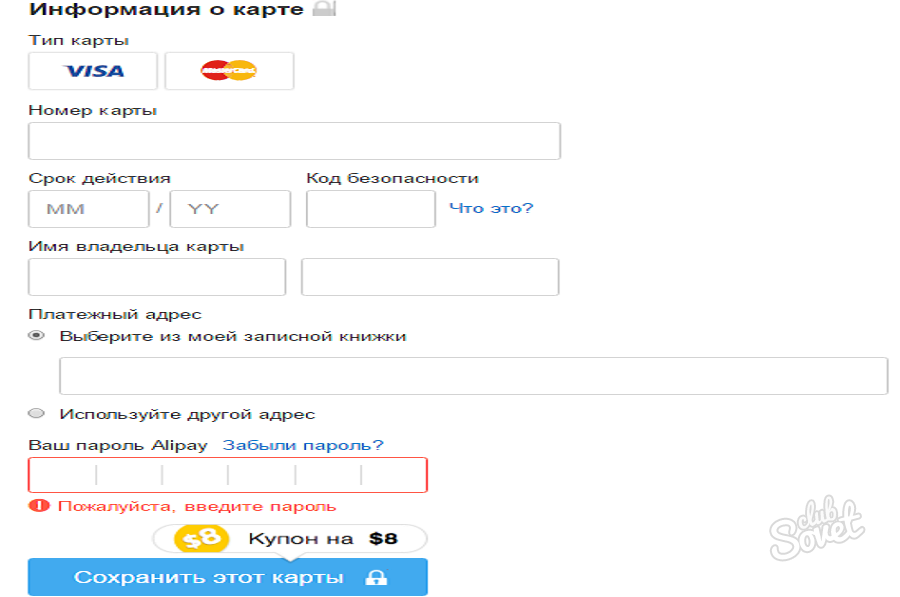
Enter new requisites
- Confirm your password used to enter Alipay.
- And finally, select "Confirm the addition"
On the card will be frozen for a couple of days 10 cents. When the authenticity of the data is verified, you will return money.

Comments