How to replenish an account on Alipay to Ali Spress? How to bind and delete a bank card with Alipay to Aliexpress?
In this article we will talk how to replenish Alipay's account, as well as tie and remove cards from the system.
Contents.
Alipay. is a payment system that was created specifically to pay for purchases on sites Aliexpress. and Alibaba.. Many buyers already use this service, but newcomers always have many questions about the binding and removal of the card, as well as replenishing the account. Let's wonder these questions with you.
If you are just planning to register on Aliexpress, we recommend to study you an article "How to place the first order on Aliexpress?».
How to use Aliperey on the Aliexpress?
To use the service, first of all, you need to register. How to do it we already wrote in the article "How to register and log in to Alipay?". Therefore, we will not describe the whole process.
To go to the system page you need on the main page Aliexpress in the "My Aliexpress" sectionfind clause "My Alipay" And go to it.
The service itself is very easy to use. You just have to tie a card to it when paying shopping, as usual By pressing the " Save map.", but Alipay. save your card data if necessary and allow you to pay for purchases without the need to introduce details every time. To pay for orders in this convenient way, you need to start tie a map to the service.
How to tie a bank card with Alipay on Aliexpress?
The easiest way to binding implies shopping. It is necessary for the system to make sure you have a bank card. For this:
- Subscribe any order and make payment using a bank card
- If you have already been registered in advance, you will immediately be asked to create a payment password for the card.
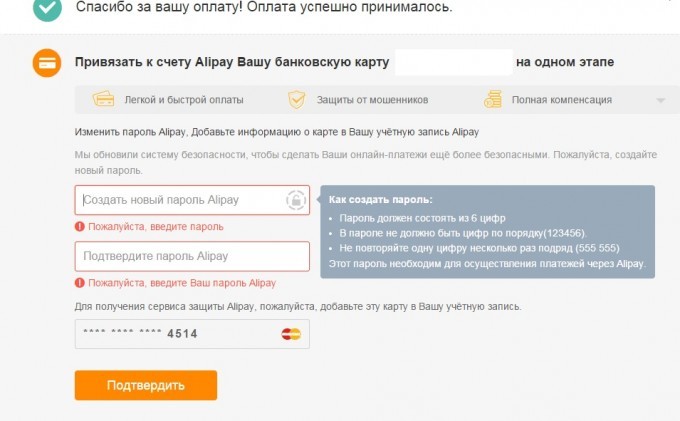
Creation of payment password
- Come up with a suitable password and your card will be tied to the system.
If you have not passed the registration, then to start you will be offered to do it. Find out how to register, you can here.
How to delete a bank card with Alipay?
If suddenly you stop using a particular card, then it will have to remove it from the system. For this:
- On the home page Aliexpress choose "MY ALIEXPRESS", then select " My Alipay "
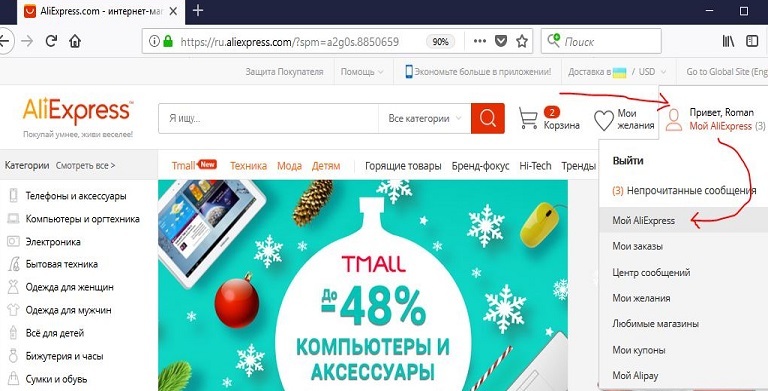
My Alipay.
- You will see two tabs from which you need to choose "Card Editing"As shown in the figure below.
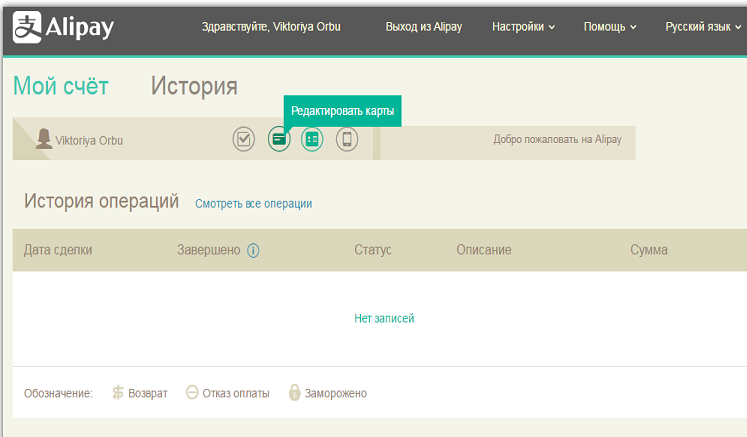
Select in Alipay "Editing Maps"
- Here all your tied cards will be displayed.
- Choose right right "Delete"
- Confirm the action by clicking Once again, and the map will erase from the system.
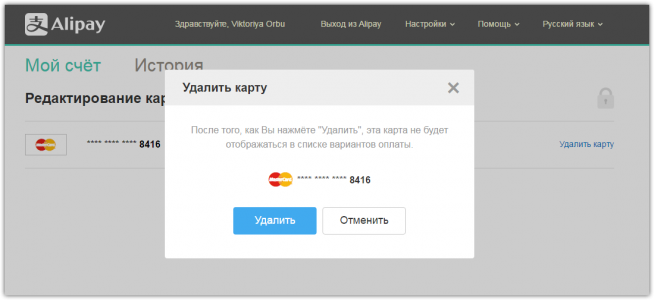
Deleting card
How to put money on account Aliperey on the Aliexpress?
Unfortunately, at the moment the account replenishment Alipay. not available. Therefore putting money on account Or get a refund you will not work.
From 01/01/2017, the possibility of replenishing accounts was closed, but for some time the funds remaining on them returned Clients on bank cards on certain conditions. To be more accurate, then at least $ 30 should remain on the account and the translation was carried out with a $ 15 commission.
At the moment, the remains from the accounts can be displayed in the form of a discount coupon. That is, the amount that you remained on the score is given a discount and you spend money on purchases.
If you thought that Alipay. completely stopped working with Aliexpress, this is not so. All saved cards will work further, but it is no longer possible to use the internal score.

Comments