How to change the language to Aliexpress into Russian? How to change the language to Aliexpress?
In this article we will discuss how to change the language of the site Aliexpress into Russian and English.
Contents.
Aliexpress It is a trading platform where Chinese goods are sold. It enjoys great popularity in Russia and other countries. Sale are always held here, there are many profitable offers and shares. When you first open the site, it can boot in English. Therefore, it must be changed. Let's discuss how it can be done.
If you have never made purchases on the site, we recommend reading an article - "How to make your first purchase on Aliexpress?".
How to switch languages \u200b\u200bto aliexpress?
Not every user Aliexpress From Russia well understands foreign languages, and in the original site is made in English. It transmits a more accurate characteristic of the goods. But still, many in Russian browing the descriptions are much more convenient and the question arises - how to change the language?
How to change the tongue on Aliexpress into Russian and English?
The translation of the site is made literally for a couple of clicks.
- First open the version Aliexpress in English
- To the right at the top select "Language"
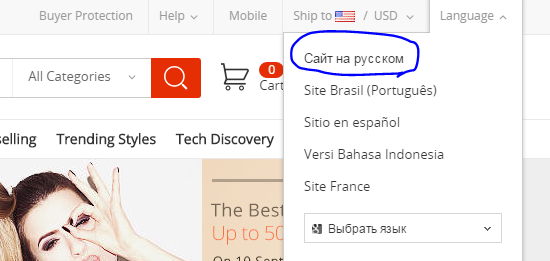
Chill of Russian to Aliexpress
- A small menu will open, where you can choose Russian or other language
If you want, on the contrary, make English instead of Russian:
- Choose "Languages"
- Next click on "GO TO GLOBAL SITE (ENGLISH)"
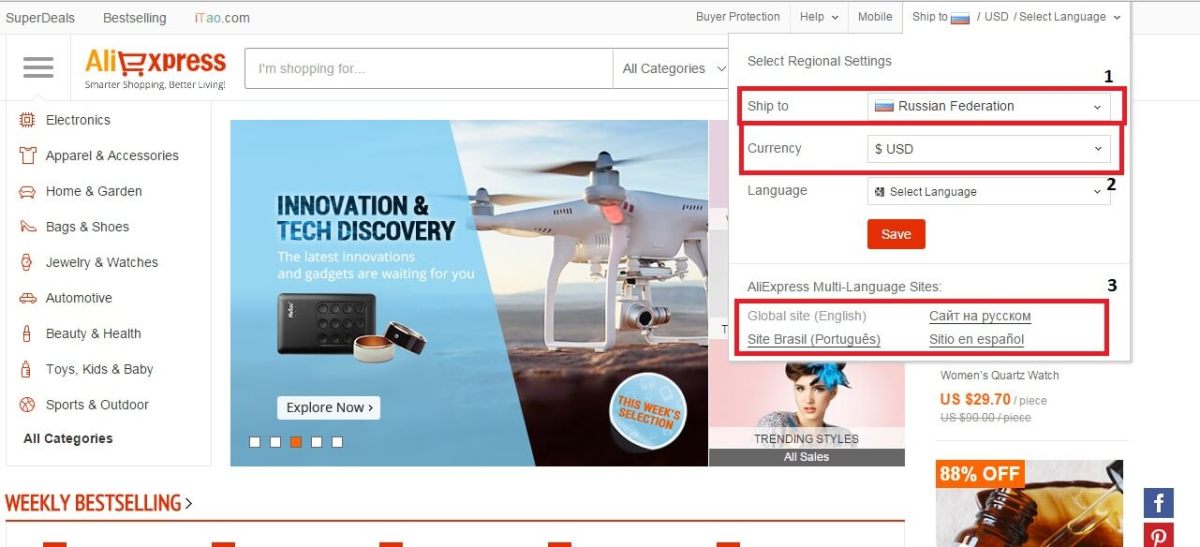
Choosing English to Aliexpress
- The page will be updated and now everything will be in English
English is more convenient to some users, since on it all information has a more accurate description and is not confused. The whole point is that the site is translated into Russian using an automatic translator, so it is not always clear that I meant the seller, pointing to one or another characteristic.
How to change the language to Aliexpress in the application, on iPhone?
To change the language in a mobile application:
- First open the menu
- Further go through B. "Settings"
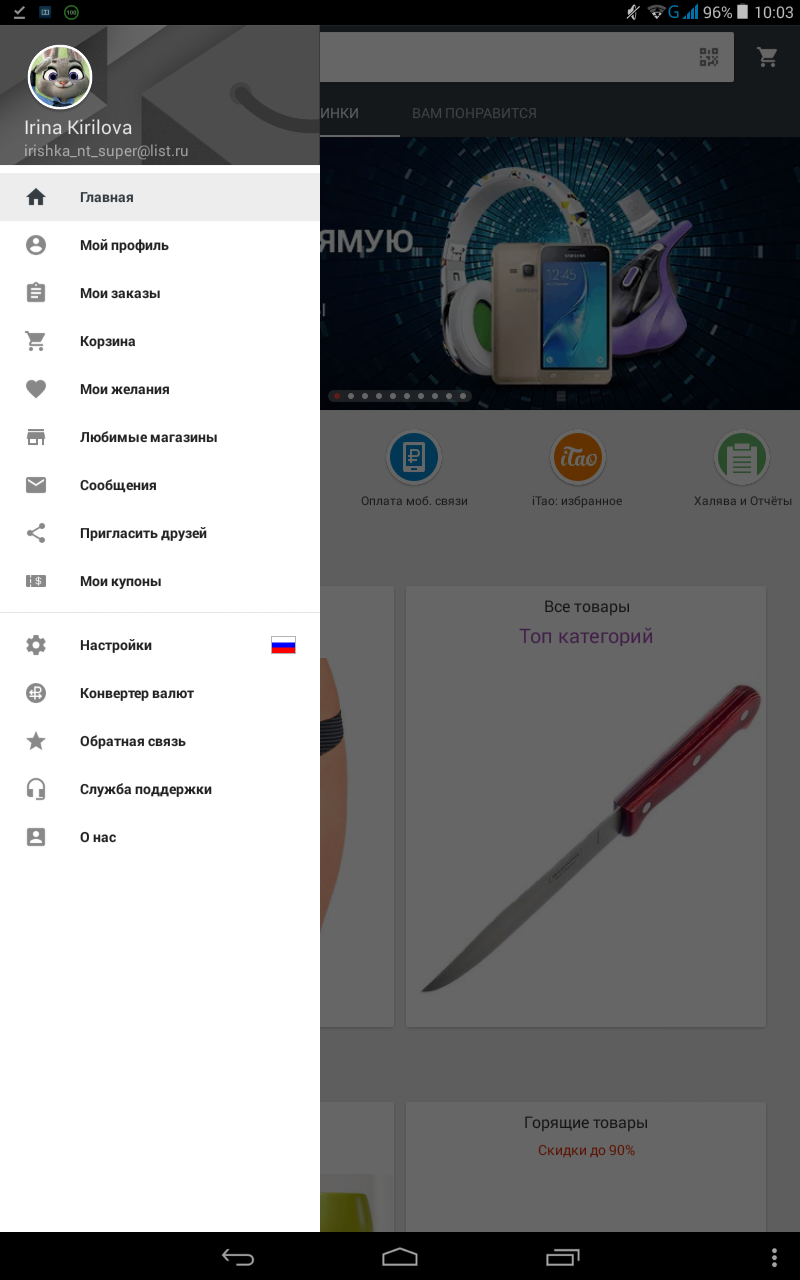
Menu Applications
- Further go on the deposit "Language"
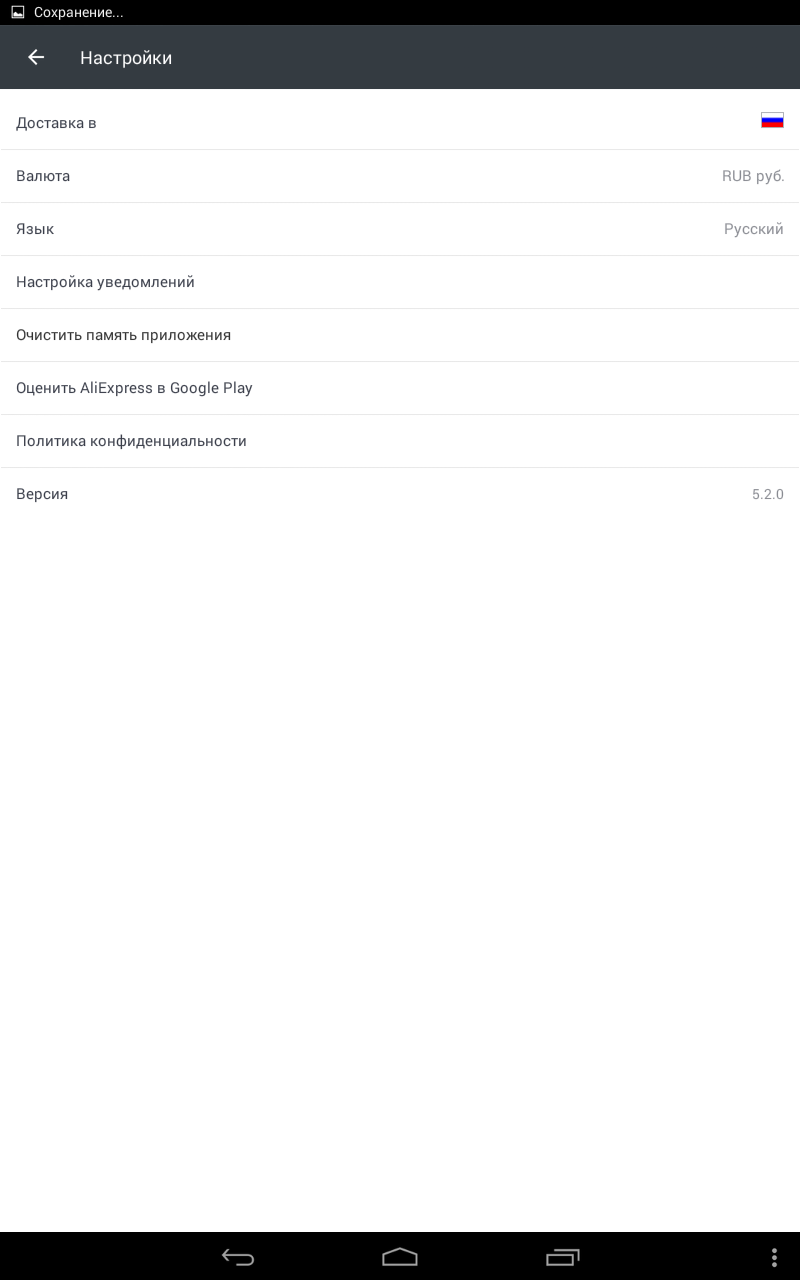
Language
- Select the right language and save the result.
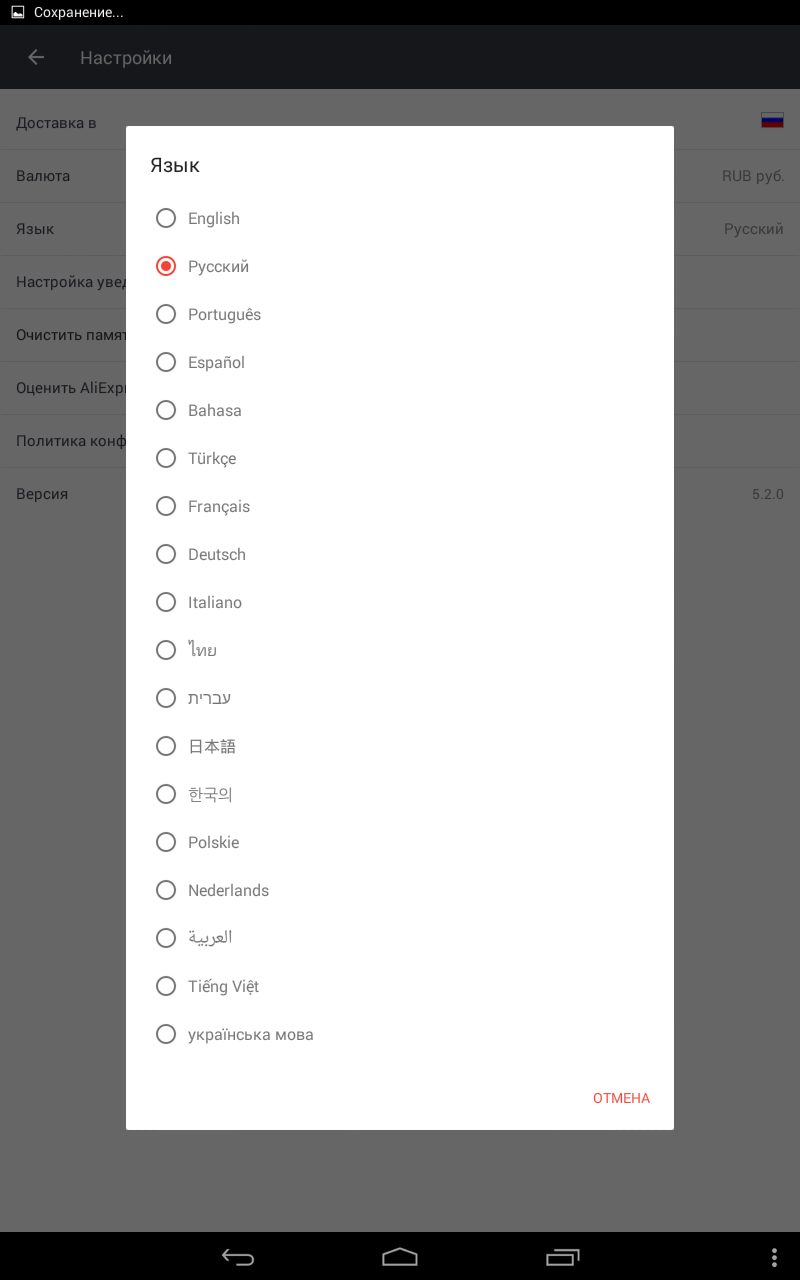
Select language

Comments