How to change your last name, name for Aliexpress? How to change, edit a profile on Aliexpress?
In this article we will talk how personal data itself can be changed on Aliexpress.
AliexpressAs you know, popular around the world. Sometimes users have the need to change personal data, for example, a woman married and changed the surname. Let's discuss how you can change your data on Aliexpress.
How to change, edit a profile for aliexpress, personal data?
If you need to fix some information from your profile:
- Open section "MY ALIEXPRESS"
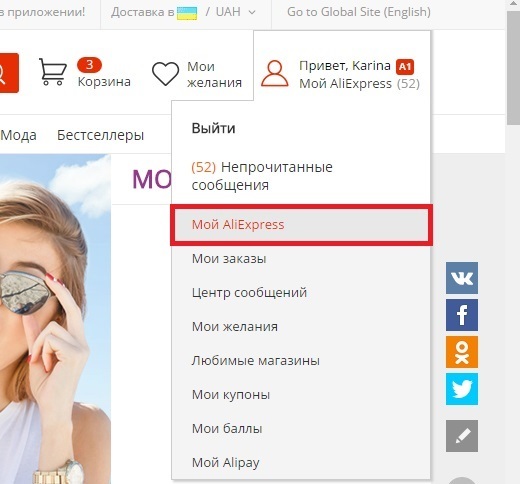
My aliexpress
- Choose "Profile Settings"
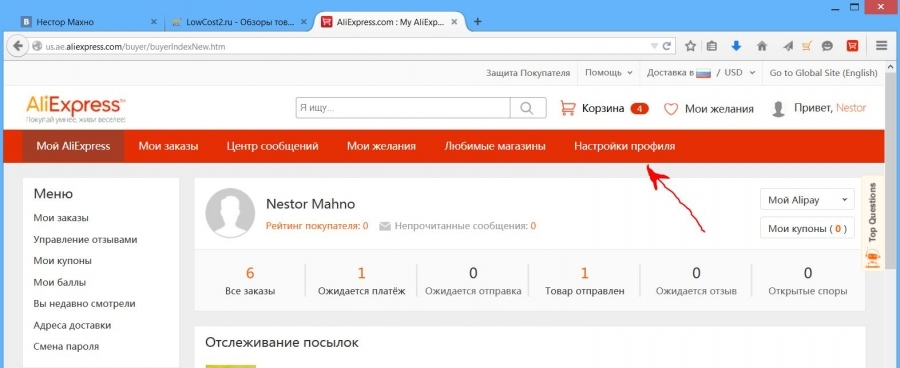
Settings
- Farther click "Changing the participant's profile" or "Edit Member Profile"
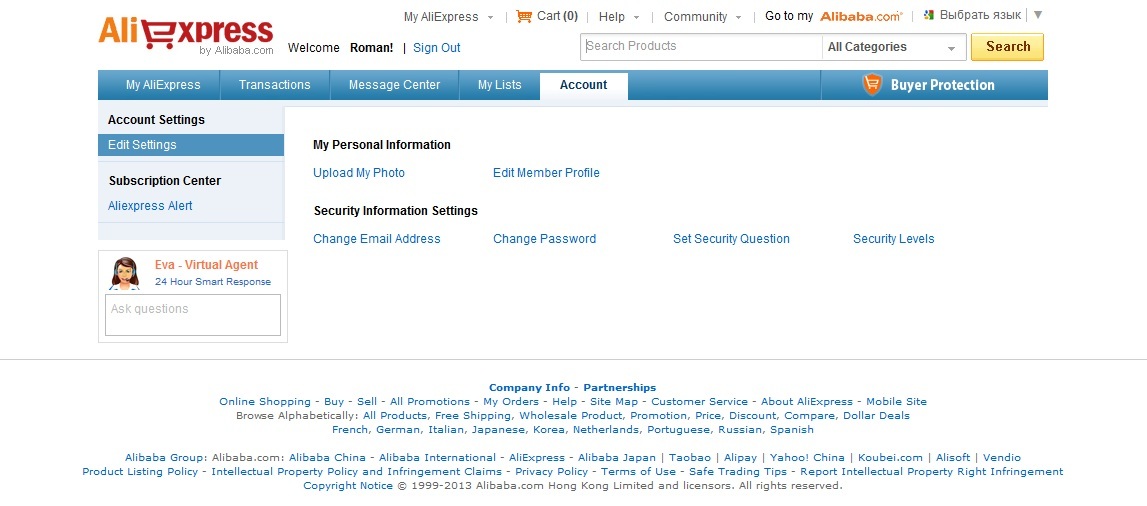
Edit Member Profile
- At the bottom of the page select "Change"To open the window to change the information
How to change your surname to Aliexpress?
To change the name in the string opposite "Name" Enter your new data.
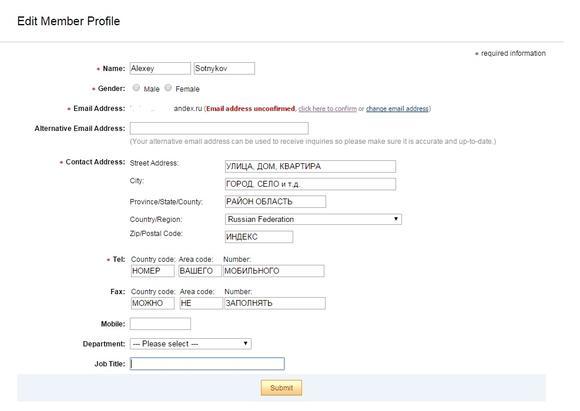
Changing the surname and name
Do not forget to press the key "Preservation"so that all the information is started in the system.
How to change the name of the recipient to Aliexpress?
The recipient's name is also important to change, because now all the parcels you will receive according to new data. Or you just need to add patronymic that orders come without problems.
- From section "MY ALIEXPRESS" Follow B. "Delivery Addresses"
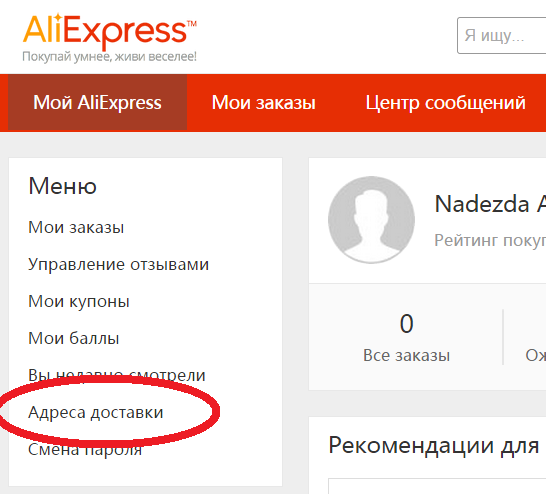
Delivery addresses
- Under the desired address, select "Editing"
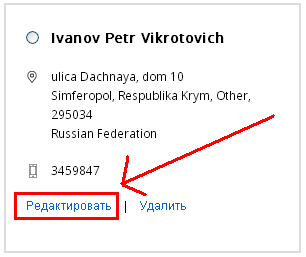
Editing key
- In a new window, enter the new recipient name and select "Preservation"

Comments
1 comment
Anna 18.06.2017 13:31
My page temporarily blocked, go two products, what should I do?