How to change the phone number to Aliexpress in the delivery address?
In this article we will talk, how to change the phone number on Aliexpress.
Many users Aliexpress Sooner or later, change the phone number, and the system remains the specified old. Then the need for its replacement arises. Let's discuss how to modify the phone number correctly.
How to change the phone number to Aliexpress?
As a rule, the number itself in the profile does not appear anywhere, although you indicate it during registration. Moreover, if necessary, for example, a password recovery, this can be done only by email. So, when changing the phone number is most important to change it in the delivery address. Let's wonder how to do it.
- Open the " My aliexpress»Top right
- Next, go through B. "Delivery Addresses"
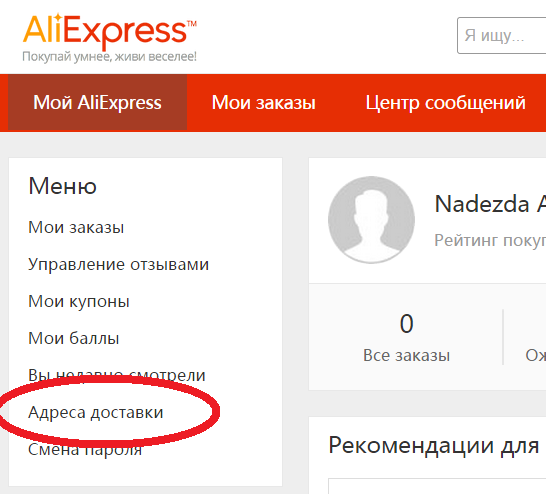
Delivery addresses
- Your address will be shown here
- Click on the key "Editing"
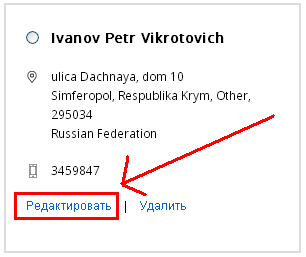
Editing key
- Next locate the line where your phone number is specified and specify the new
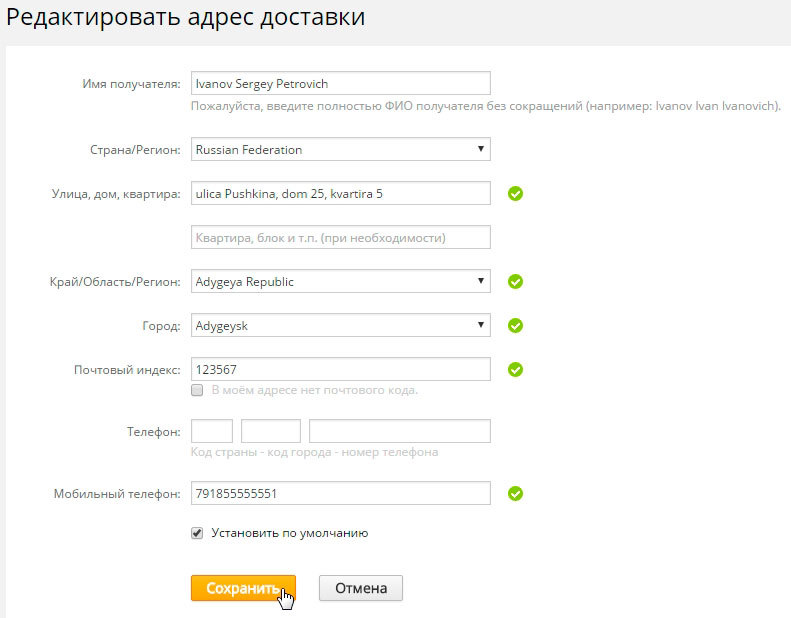
Address Editing
- Choose "Save" and your data will be saved
It is worth recalling how to correctly specify the phone number. Of particular rules to it are not presented, but it is important to write the country code correctly:
- Russia, Kazakhstan - 7
- Belarus - 375.
- Ukraine - 380.
It is important to know that the plus is not placed, as the system puts it automatically.

Comments
1 comment
Alexander 05.02.2020 10:10
"As a rule, the number itself in the profile does not appear anywhere, even though you specify it at registration." What nonsense? If you are registered by phone number and enter the system by phone number. Then call your article "How to change the phone number in the delivery address", and do not mislead people in order not to waste time on your useless information.