How to unsubscribe from Aliexpress to email?
In this article we will find out how you can unsubscribe from mailing Aliexpress.
Contents.
After passing registration on AliexpressThe site begins to send all sorts of advertising letters about sales and discounts. Often it is inconvenient, especially if the mail is used for important letters. Unnecessary advertising from Aliexpress not simply distract, but more and litters mail. Sometimes among big number spam can not see important letter and accidentally his delete. therefore, to save time on the permanent cleaning drawer, from mailing better refuse. But how this do? let's let's find out.
If you have just registered on the site or just going to do this, we recommend learn an article "How to make the first order for Aliexpress?".
How to unsubscribe from Aliexpress mailing?
In time registration on the site. in quality login for input specified electronic mail. After successful completion procedures you automatically sign up on the newsletter and to you come notifications. Generally, this not useless function, so how you always will be in course main sales, status orders and so further. Especially this becomes important, if you buy a lot of and often, but because Details of transactions not remember.
Although some buyers know themselves that they want to buy and do not want to receive any notifications. Or after registration cease to use the site, but the advertisement is still obtained. In such situations, only an advertisement is saved.
It is worth saying that you will receive notifications about orders in any case. But advertising will stop coming. For an advertisement, you can use one of two ways.
Method 1. APPECT THROUGH ALIEXPRESS
- To start open the site Aliexpress
- Further go to the personal account by clicking on "MY ALIEXPRESS"
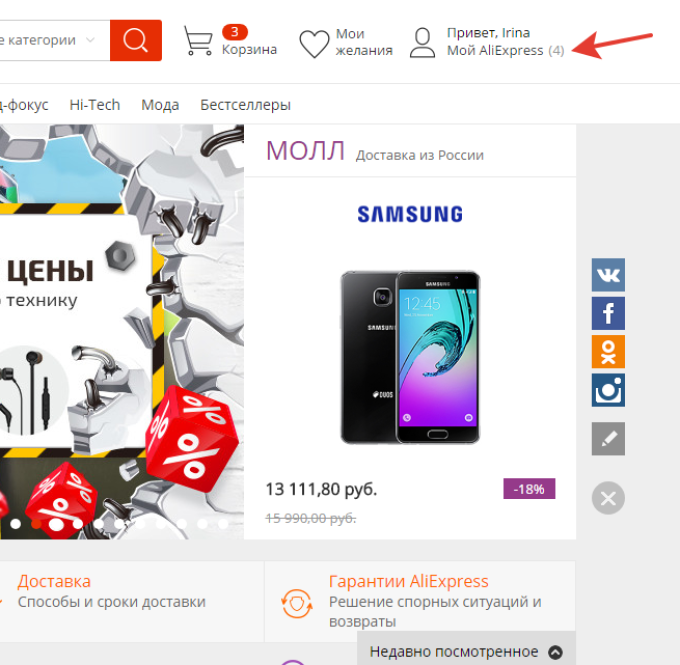
My aliexpress
- Follow B. "Profile Settings"
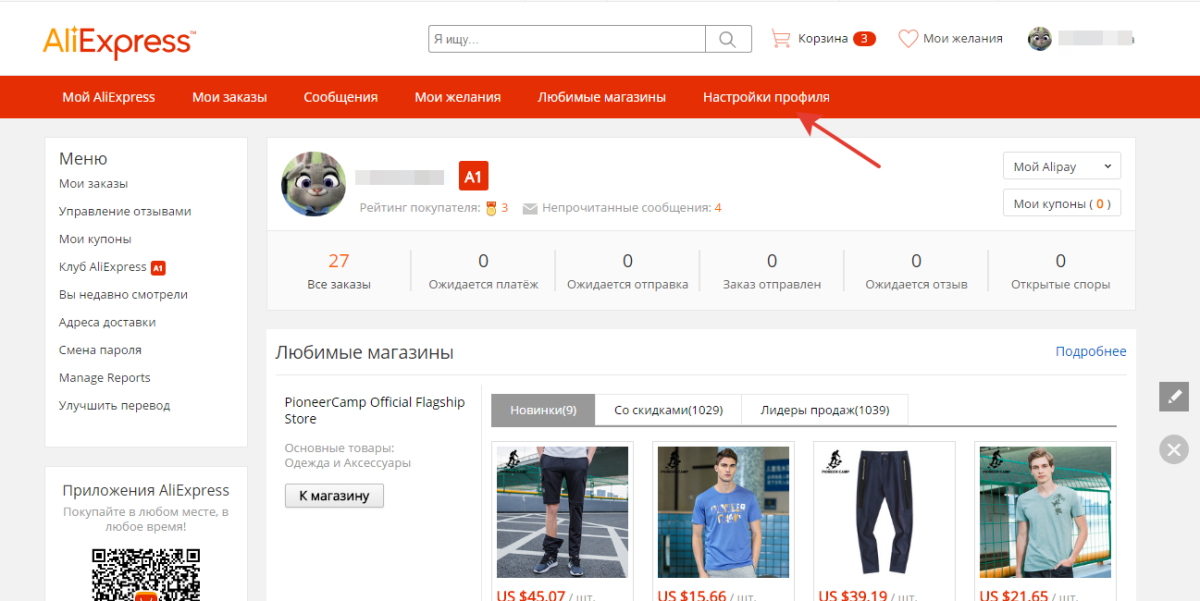
Profile Settings
- Choose "Change Settings"
- Locate below on the left inscription "Email Notifications" and click on it
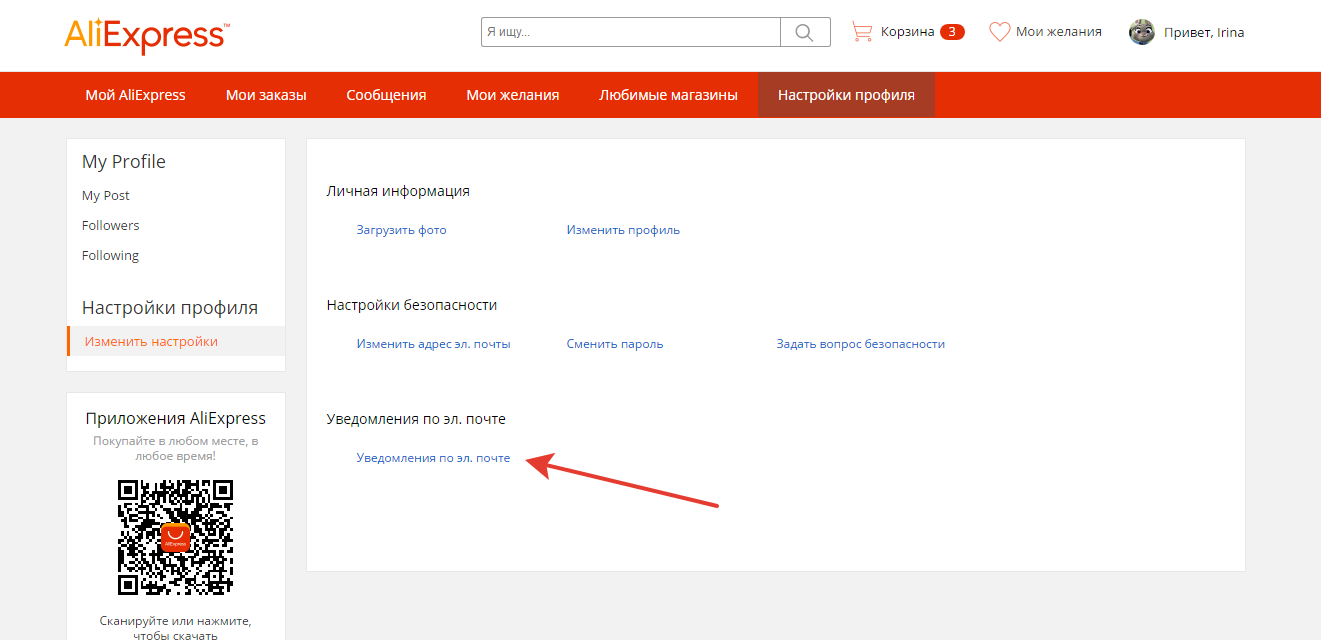
Email notifications
- In front of the line "New Message From Seller»Click on the white slider and make sure that now it has become inactive with the inscription "Disabled"
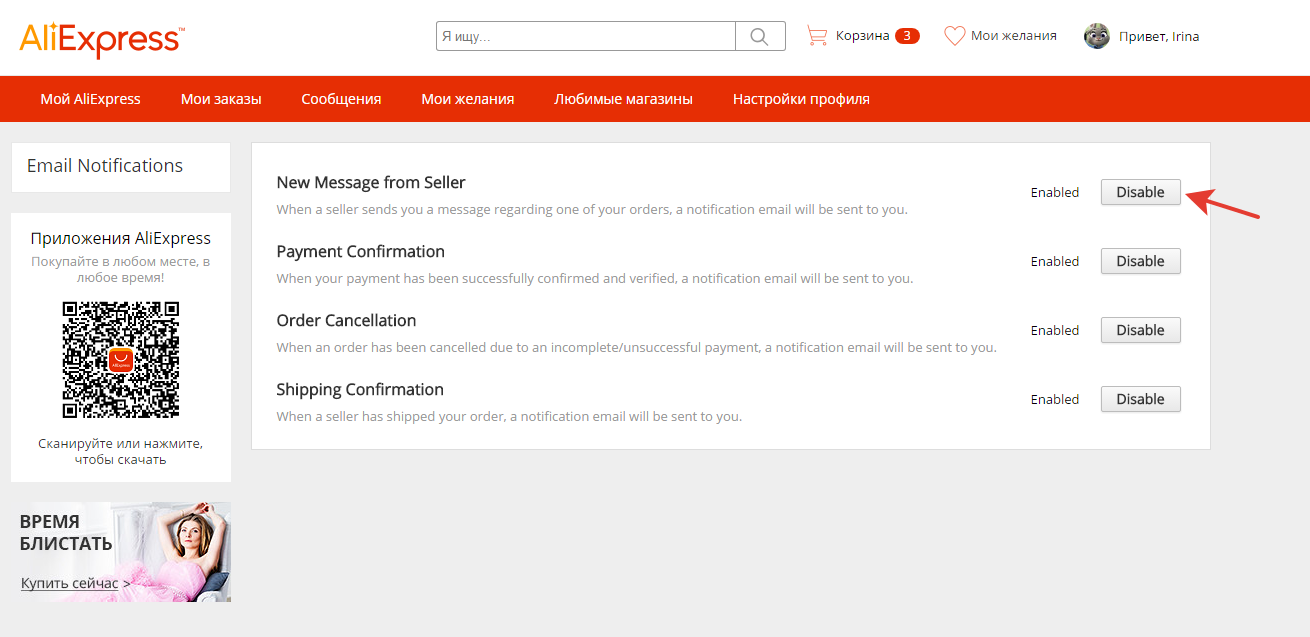
Disable notifications
Now notifications will not come to you.
METHOD 2. SUPPITION THROUGH Email
The second way is no less simple, but your email will be used here. When the promotion message comes, then open the letter and find the phrase at the bottom. "To Unsubscribe from Receiving This Type of Promotional E-Mails FROT US, PLEASE" and click on the inscription "Click Here"So that the new window opens.
After you, you will find yourself on the Subscription Cancel page and the appropriate letter will come to the email.
You should not worry that you will not receive letters about the details of orders. In this case, you only refuse to advertise, so that buying notifications will still come.

Comments