How to find an aliexpress store by name in a mobile application and through a computer? How to find a seller on Aliexpress by the name of the store and name?
In this article we will talk, how to look for stores on Aliexpress.
Contents.
- How to find an aliexpress store by name through a computer?
- How to find an aliexpress store on the seller?
- How to find a seller on Aliexpress by the name of the store?
- How to find a seller on Aliexpress by name?
- How to find a store on Aliexpress by name and seller in a mobile application?
- How to find a seller in AlExpress?
If you decide to find on Aliexpress A specific seller and see its goods, then use the usual search will not work, as it allows you to find only the goods. What to do in this case and how to find the seller on Aliexpress? Let's discuss.
How to find an aliexpress store by name through a computer?
If you have previously worked with any store on Aliexpressyou liked its goods and you plan to order there still something else, it's best to bookmark in a browser or add a store on the list "Favorite".
You can find the add key on the page with a detailed description of the goods near the store name. Click on the button "Conservation". Now it can be found in the section "Favorite stores".

Adding a store to list
How to find an aliexpress store on the seller?
If you know what is called your favorite store on AliexpressBut in your favorite list you do not have it, then any search engine will help you.
- Open, for example, Yandex.
- Enter the name of the store in the search string and add a word "Aliexpress", For example, Y & M Fashion Co., Ltd. Aliexpress

Store search by name
- Click on the lupus
- The search results will be shown, where one of the first links will be the page of the seller you need
- Click earlier and you will find yourself in the store you need

Found shop
How to find a seller on Aliexpress by the name of the store?
If you have already done orders from the seller, that is, another way to find it.
- Go to " My orders", Through the menu" My aliexpress«
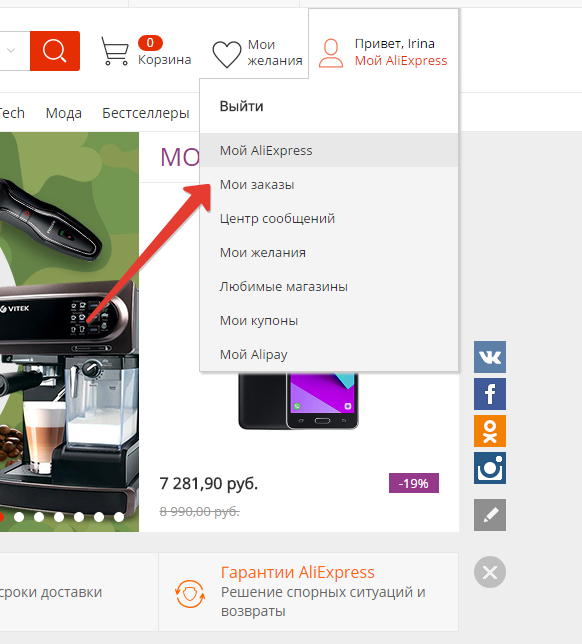
My orders
- Find the goods you are interested in and click on it.

Selection of goods
- It will open its detailed description, where you can see, in which store was a purchase.
- Select a key "Go to the store" (as in the picture below) and you will find yourself in the store of the seller.

Go to the store
How to find a seller on Aliexpress by name?
Store search by Aliexpress By the name of the seller, no different ways are different. If you are looking for it using the Yandex search engine or any other, then you need to know the name of the seller.
How to find a store on Aliexpress by name and seller in a mobile application?
In the mobile application itself, the search for sellers is missing, so you need to help the search engine browser in the phone. You can also use the search option in «My orders«.

My orders
- Select the required product

Selection of goods
- In front of the line "Salesman" Click on the name of the store

Stitching seller
- That's all! Now you will find yourself on the page you need.

Shop
In addition, you will be available to a section with your favorite stores, so you can use it.
How to find a seller in AlExpress?
You can also try to find an interesting store on Aliexpress Using the search by goods. Let's look at the example of phones.
- Write to the search string, for example, SAMSUNG GALAXY S6.

Search SAMSUNG GALAXY S6
- Click on the lupus
- In the search results, select any product and click on it.
- Further in the detailed description drop the page at the bottom and find the section "Store Information"

Information about the store
- Click on the button "Go to the store"

Showcase store

Comments