How to find a concrete seller on Aliexpress by name, title or store number?
In this article we will find out how to find a specific seller on Aliexpress.
Aliexpressit is a very popular site for shopping on the Internet. Therefore, people are often divided by their impressions about him. As a rule, popularity is built on such rumors, so you can often hear the advice of other people and take advantage of them.
For example, when a person hears about a good store, he will definitely want to find it and see the available goods. Buy blindly by Aliexpress many newcomers are afraid, so what to say, the experienced users will also not buy from Ababa what seller. Then the question arises, and how to find a seller on the site? Here we will talk about this in our article.
If you have never made purchases on Aliexpress, we recommend to read our article "How to make the first order for Aliexpress?".
How to find a specific seller on Aliexpress by name, title or store number in the application?
If you know what the store you need is called, you should not be upset that you will not find it. In fact, it is very simple.
- Open any browser, for example, Google or Yandex.
- In the search string, type a request for this type:
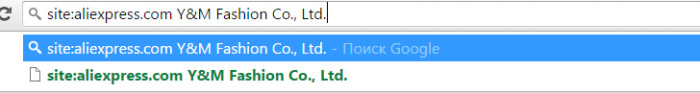
Entering a query to search for a store
- The photo contains an example of a search search. Y & M Fashion Co., Ltd..
- After entering, click on the magnifying glass icon to start the search.
- The first link is just this store
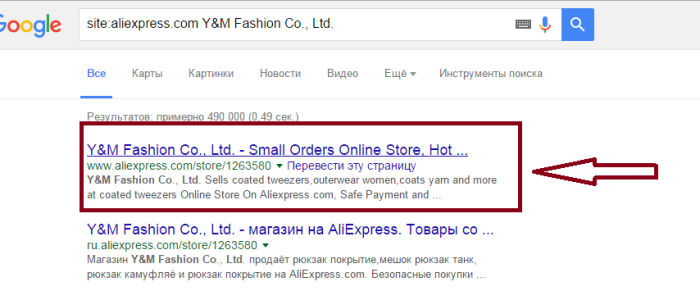
searching results
- Click on it and you can immediately start exploring the store catalog and make purchases
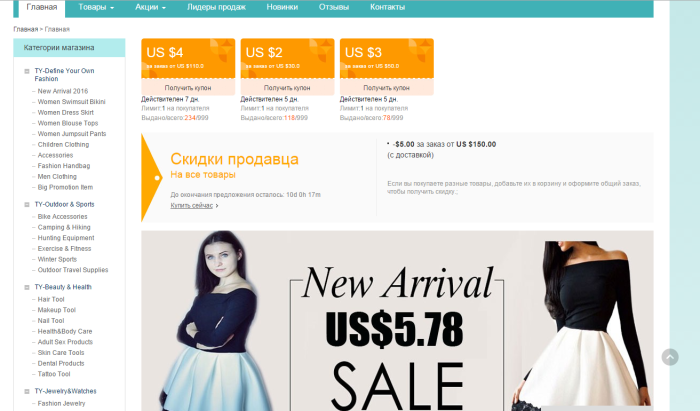
Showcase of the Aliexpress store
If you want to find a store by number, then there is nothing complicated here.
- Each store on the site has a link to the following type:
http://ru.aliexpress.com/store/1r store
- For example, you want to find a store 1263580. Then the link will look like this:
http://ru.aliexpress.com/store/1263580.
To make you the store at once, do not write data in the search bar. Better use the address bar, where the link to the site is specified.
If you have already done an order from a seller and want to buy something else, you can go to "My orders". Opposite each product, there is a button "Go to the store". Click on the desired and you will get on the seller's showcase.
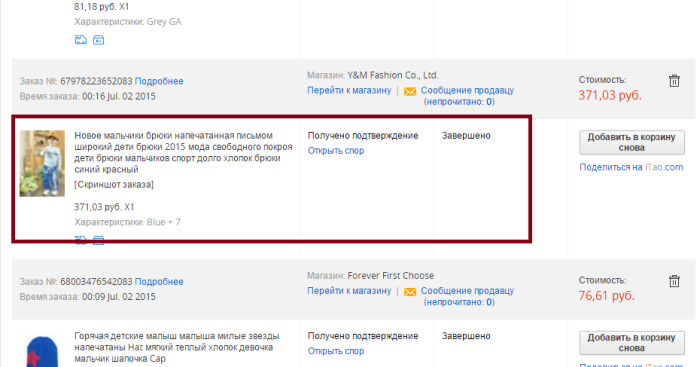
Go to the store
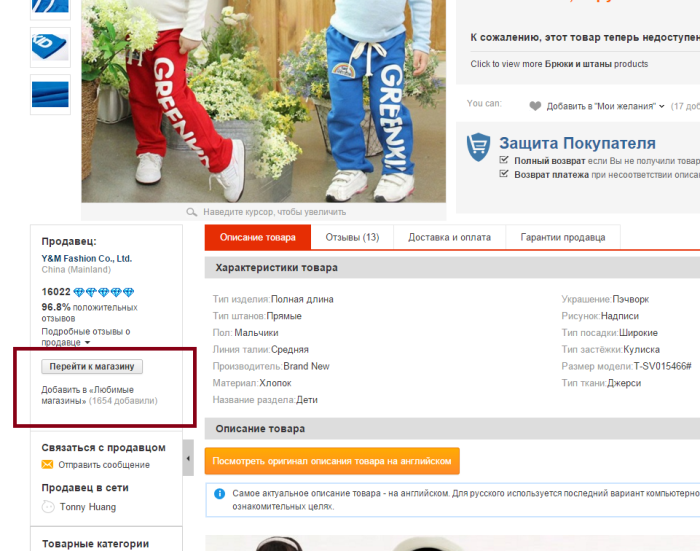
Transition from page with goods
By the way, this method can also be used through a mobile application.
As for options after working with the seller, you can add it to the list. "Favorite stores" And in the future, by opening this section on the site or in a mobile application, you can easily find the seller you need.
It will help you make purchases more comfortable and pleasant. After all, to buy already proven vendors better than those unknown.

Comments