How to activate email address to Aliexpress and register via email? How to change the email address to Aliexpress?
In this article we will talk how to create an email for registration on Aliexpress.
Contents.
You decide how most Internet users are registered on AliexpressBut do not know how to do it? Do not worry, there is nothing complicated in this, and the registration is completely free and simple. To go through successfully registration you will need email and access to the Internet.
How to create and activate email to Aliexpress for registration?
For registration on the trading platform Aliexpress email is needed. If you do not have it, you should register the mailbox. Let's look at the registration of the mailbox on the example gmail.com..
- To start, open the main page of the service Gmail.
- Here choose "Creating an account"
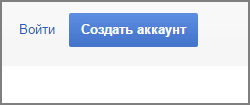
Creating a new profile
- The system will suggest in three stages to start a profile
- To begin with, fill in the questionnaire:
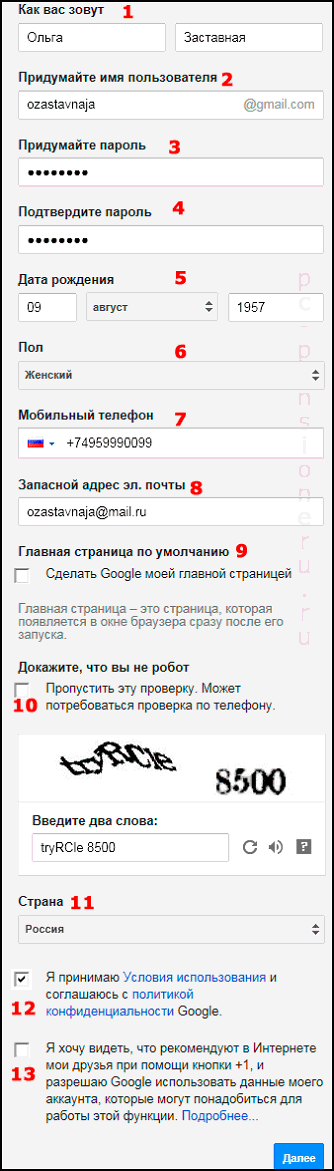
Registration Profile
- What is your name? It is better to write my name and surname, since all Google services are connected with this service, including the phone. So this box is likely to be used for a long time.
- Username. This name will be used in the name of your mailbox and to enter the site. It is better to pick up simple and memorable. Use only numbers, characters and Latin letters.
- Pick a password. It should consist of eight characters. It is better to come up with a unique, which is not used in other services.
- Confirm the password. To the system and you were confident that the password is correct, it must be repeated again.
- Date of Birth. It must be selected using drop-down lists.
- Floor Also selected from the list.
- Cell phone number Indicated to protect your account. If you are going to keep important documents in the mail, then it is better to specify it.
- Alternative email address. It is needed to also protect the account. For example, if some actions are found in your account, the administration will tell you about it.
- Google as the main page. If you check this item, then each time you open the browser will be displayed Google Search. If you do not want it, do not set the mark.
- Enter code from the picture.
- Country. Select your country of accommodation.
- Put the mark on the confirmation of the terms of use of the service. Otherwise you will not go further.
- Now select "Further".
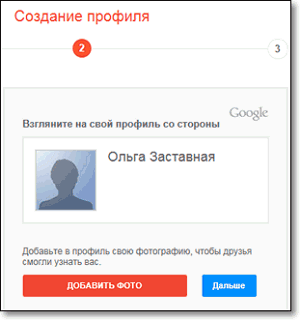
Transition to the next step
- Next you need to download your photo and go "Further".
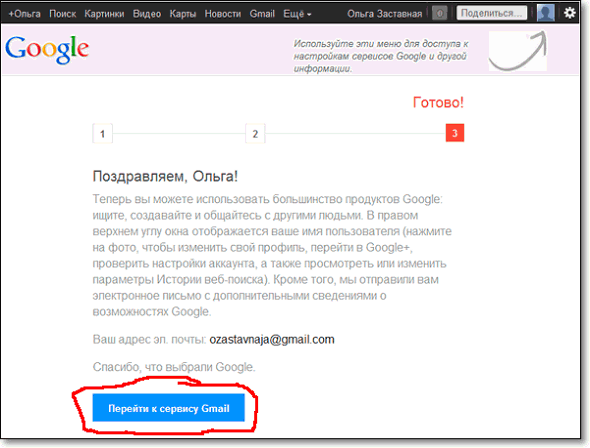
Download photo
- Now you will receive a notice of successful registration.
- Click on "Go to the Gmail service" And start working with the account.
How to register with Aliexpress via email?
So, email is created and now you can start registration on Aliexpress. Remember that all data is indicated only in English.
- Open the main page Aliexpress
- Continue click on the key "Registration"
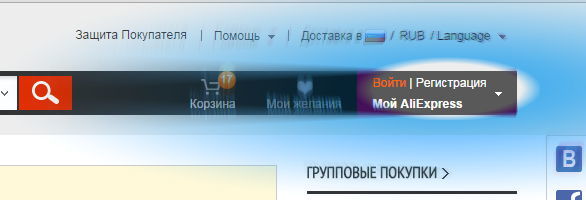
Registration Aliexpress
- Opens form to fill
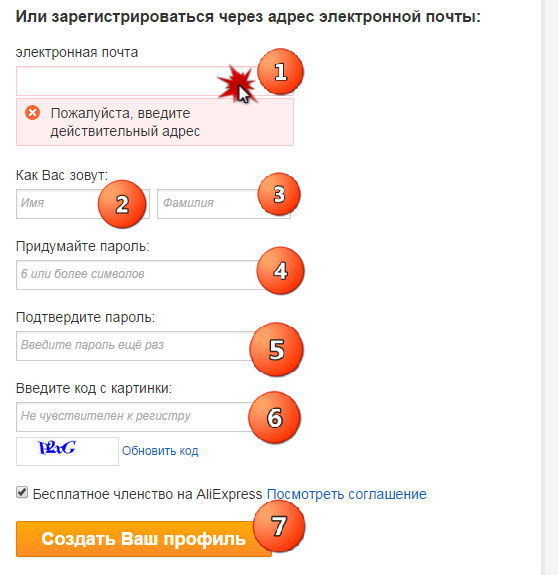
Registration form AliexpSress
It indicates:
- Email. Specify the created address
- Enter Name and surnameon Latin (English letters). You can translate the name on the site translite.
- The following two lines indicate The password you invented
- Enter code from the picture
- Now select "Creating a profile"
- The window will high, that registration is successfully passed.

Congratulations on registration
- Now you need to confirm email. For this:
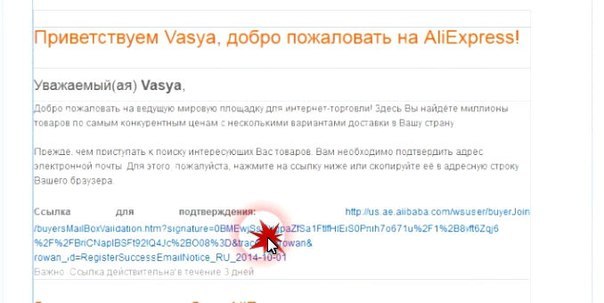
Email confirmation
- Open the mailbox
- Click on received letter from Aliexpress
- Follow the link specified in it
Is it possible to register with Aliexpress without email?
You can register on the site without email. For this:
- On the main page, select "Log in ..."
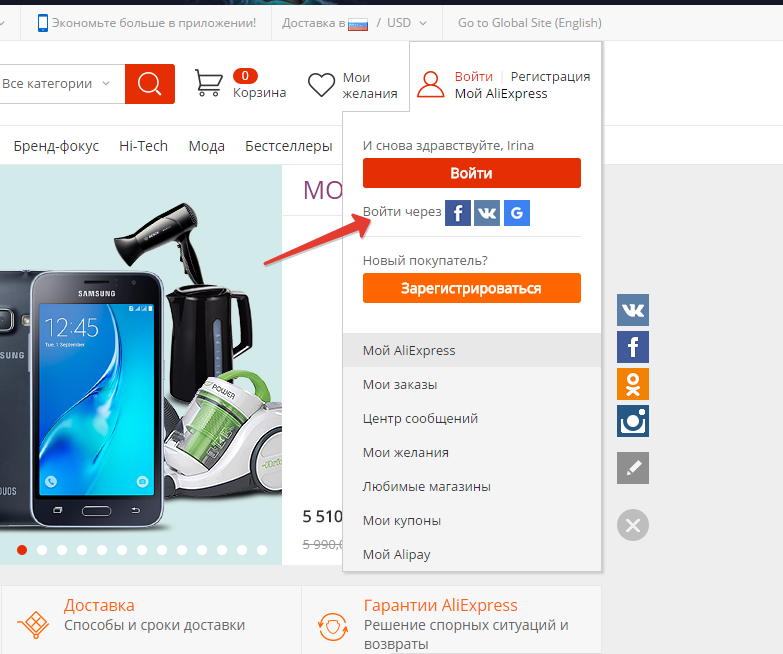
Log in ...
- Next click on the social network - Facebook, In contact with or Google
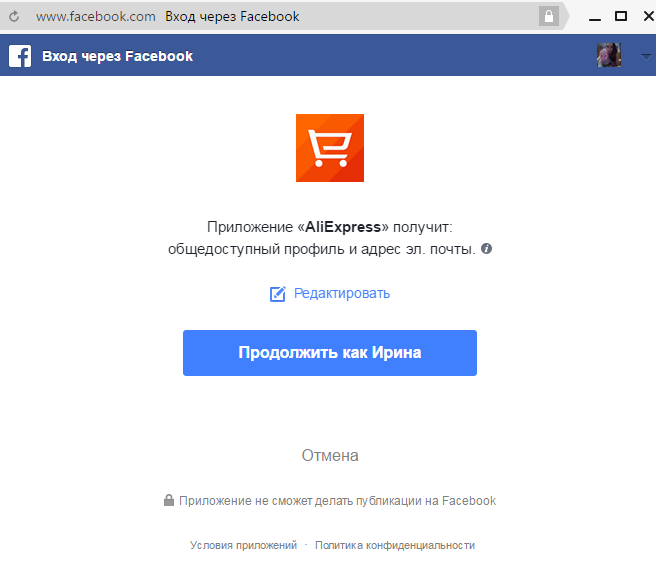
Request access to the page
- Select any and system will open the login window.
- Further allow access Aliexpressto your data
Now you can make purchases as well as after normal registration.
How to change email to Aliexpress?
If you have already registered, but suddenly decided to change email, then for this:
- Follow B. "MY ALIEXPRESS"
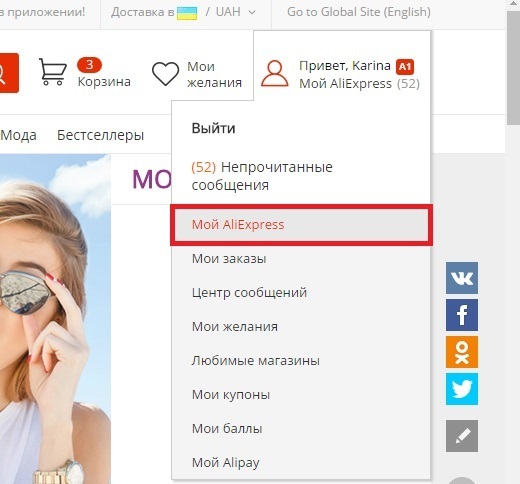
My aliexpress
- Open "Profile Settings"
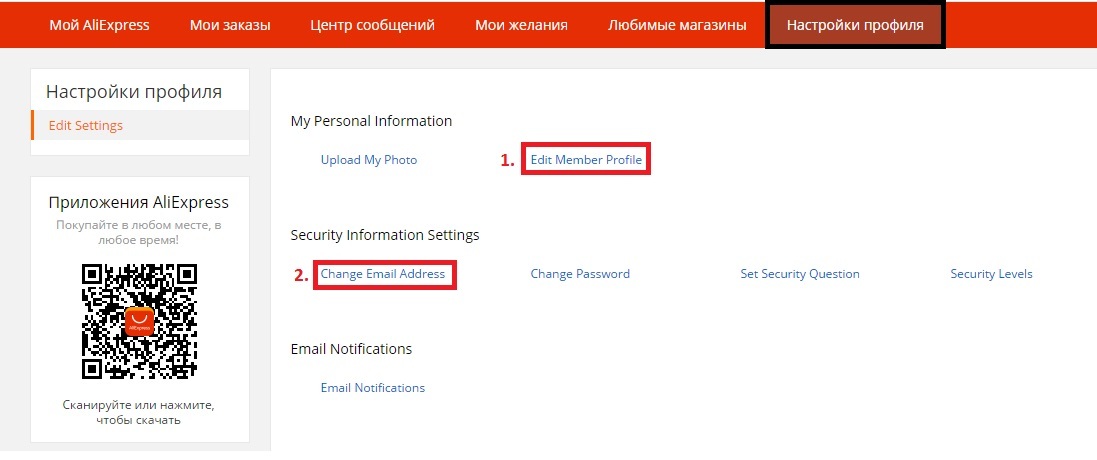
Profile Settings
- Find button "Edit Member Profile"
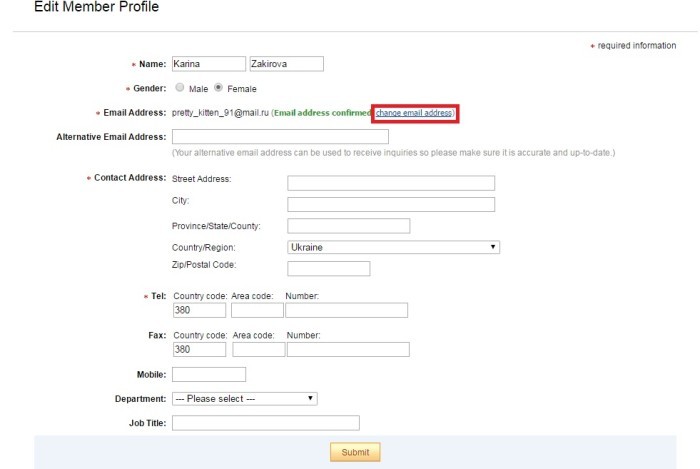
Edit Member Profile
- Further you will find yourself on a personal data page.
- Choose "CHANGE E-MAIL ADRESS"
- Now you can change any information about yourself.
- Find the field "E-mail address"and specify a new mail
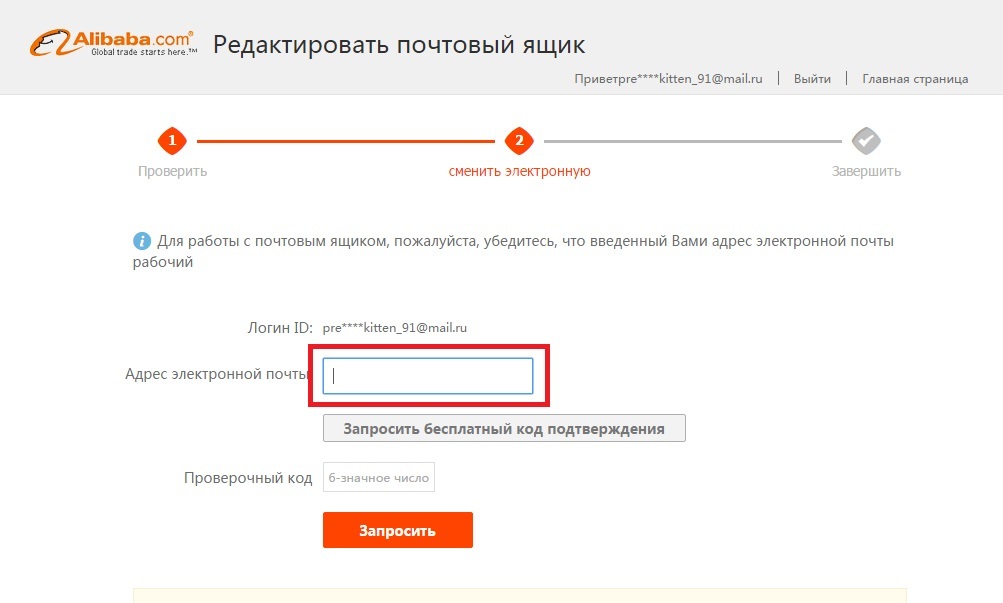
Entering a new mail
- Click on "Request"
- If everything is right, the message will be displayed that everything went successfully

Comments