What does notifications mean Aliexpress and why are they needed? Where do notifications come from Aliexpress and how to configure them?
From this article you will learn what alerts on Aliexpress And how to configure them.
Today, almost everyone made a purchase on Aliexpress or at least I was interested in how to do it. Usually, newcomers appear a lot of questions about the work of the site, which would like to immediately get the answer. Most likely, you have already studied your personal account and wondered - what is notifications? Let's find out.
If on Aliexpress you have not even been registered, we advise you to read the article on the link here. She will tell you how to use the site and make orders.
Where do notifications come from Aliexpress?
And we still return to notifications. After ordering the goods, you at least about imagine when it comes. During the entire time, it must be sent to email notification about order movements. In addition, this information can be viewed in the Personal Account on the site. The latter, by the way, is available only to you and you can receive only after the entry.

Alerts
If you do not go to your personal account for a long time Aliexpress and you will suddenly write the seller, then you will definitely be notified by email. Previously, writing the answers could be exclusively in English, but recently an automatic translator was built into the system and can now be responsible in Russian. It is very convenient, especially if you consider that not every site of the site is well owning English.
In addition, the messages do not even come in English, but they can be driven through the translator and the meaning of the said is more or less understandable.
In addition to electronic notifications, you can get and real paper. It sends not himself Aliexpress, and the mail statement. This signals that the parcel arrived at the nearest branch. Additional about the arrival of goods you are noting and the system itself Aliexpress, sending an email alert.
So, if you want to know if your package came, then see the letters in your email, check it out on the site Aliexpress or wait notifications. If all is well and the parcel arrived at the place of delivery, you can send with a passport, track number or mail notification.
Come notifications OT. Aliexpress and on other stages of order. So, you get alerts that your payment is accepted and the order is sent.
It is worth noting that these are not all notifications that can come with Aliexpress. If you have enabled notification features about sales, then when you appear benefits for you, you also receive a message.
How to enable or disable notifications from Aliexpress?
It is important to learn and manage notifications on Aliexpress. To do this, go along the way in your personal account - "My Aliexpress" - "Profile Settings" - "Change Settings" - "Email Notifications".
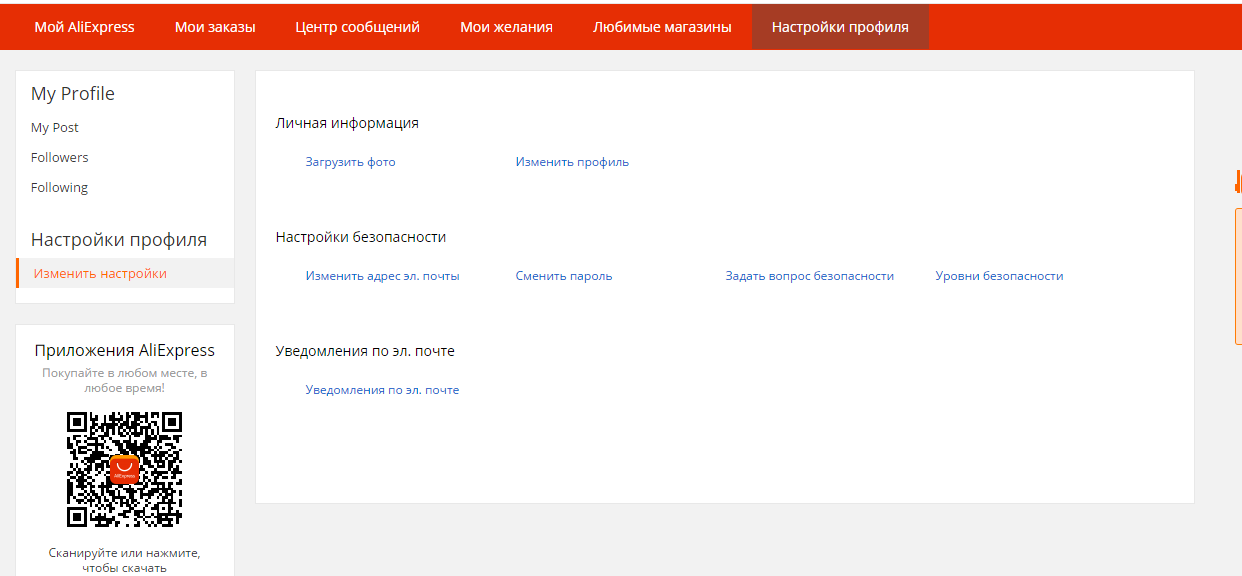
Setting notifications
You will fall on a new page where you can enable or remove certain notifications. As you can see, the list is displayed in English, so you still have to figure it out, which means that or another notice.
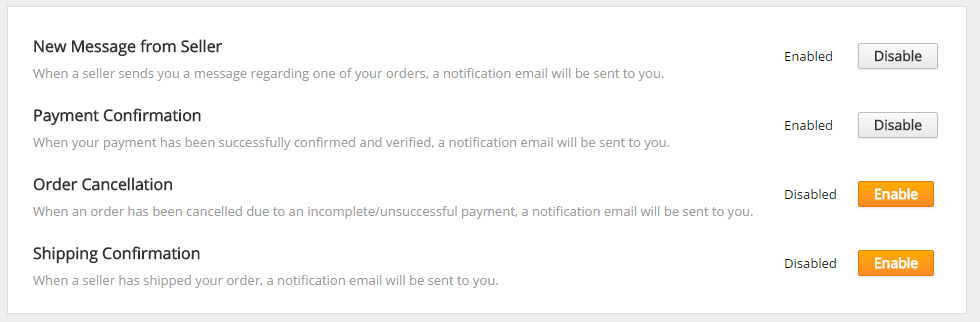
Notifications Aliexpress
- In the first line, receiving notifications when you receive a message from the seller
- Next, you can enable or disable payment notifications.
- The next line is the cancellation of the order.
- The last line is setting up parcel tracking alerts.
On the right of each lock is a small switch. If it is orange, it means that notifications are activated. If you click on it, they will turn off. By default, they are usually turned on, so if you want to remove certain alerts, then simply press the switch.

Comments
comments 2.
Veronica 25.12.2019 20:43
And how to look about what kind of order are we talking about? The electronic came that the order was completed, but do not write what order
Veronica 25.12.2019 20:45
Hello, Veronika Shamrova,
Delivery time has expired, and we marked your order 80000000000000321 as completed.
We hope that you received the goods and have been satisfied with the purchase. And if something is wrong,
You have 15 days to open a dispute and return.
Do not forget to leave a review about your purchase!
You have questions? Write, we will gladly help you!
Best wishes,
Aliexpress.com
2019-12-24 And how should I find this completed order?