What does it mean to place an order for Aliexpress? How to place an order for Aliexpress?
In this article, we will tell you what placing an order for Aliexpress And how to do it.
Aliexpress it is a huge platform with its work features. You can tell about it infinitely and newcomers will always have questions about her work. Let's deal with you on the issue of placing orders. As a rule, it is required to buyers when they want to ask the seller a discount. Thus, it becomes necessary to simply place an order, but not pay it.
If you are Aliexpress for the first time, you should additionally read our instructions for using the site and commissioning orders. It is by reference here.
How to place an order for Aliexpress without payment from a computer?
In order to start issuing an order for AliexpressFirst find the appropriate product for purchase. When you do it, contact the seller in your personal correspondence. To do this, on the left side, locate the block with the store data and click "To write a message".
- Contact the seller asking for a discount, but not immediately "in the forehead", and for a start, specify any moments, for example, characteristics or something else. How to ask for discounts we told in a separate article. You can read it by reference here.
- When the seller agrees to provide a discount, then on a product page, select the suitable characteristics suitable for you and click on the button. "Buy now".
- Now you will find yourself on the page for placing the order. Here you need to check the shipping address, the correctness of the selected characteristics and delivery method, and also decide on the payment method and click on the button. "Ordering".
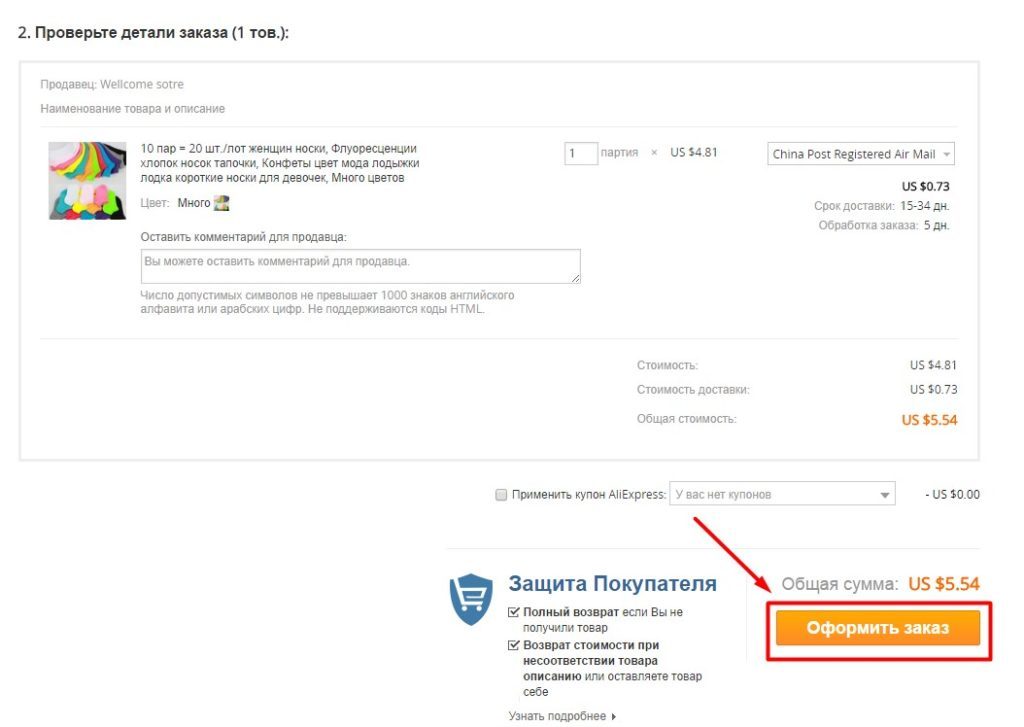
Ordering
- Now you will go to the page to pay for the order. It is not necessary to do anything here, since so far we are not going to pay for the order.
- Now go to the section "My orders" From the same page and in the shopping list, find your unfinished order. Here, click Top "Message to seller" And tell me that you are ready to get a discount.
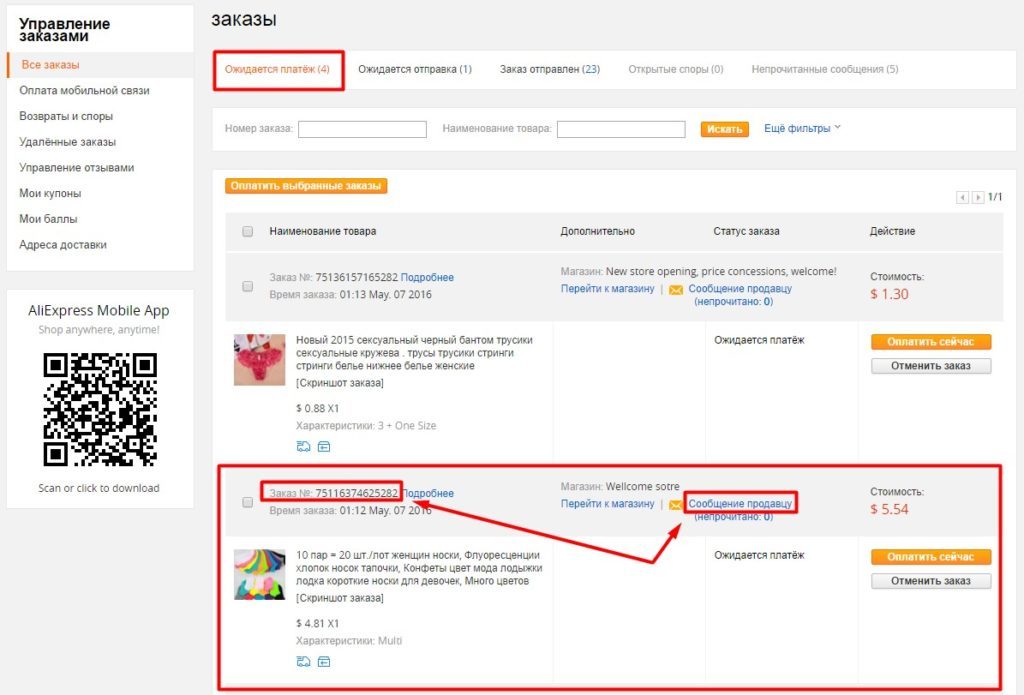
Message to seller
- Wait until the purchase price is reduced and finished the ordering.
How to place an order for Aliexpress in a mobile application without payment?
If you have an order on your computer without paying easily, then in your mobile application Aliexpress we'll have to do a couple of additional actions. In fact, the origin of the order itself is no different, there is only a difference in how to behave at the payment stage.
- Everything is very simple here. If you close the payment page, the order will be considered not executed and you will not see it in the list of orders. So that it does not happen, press the button at the top of the button "Payment".
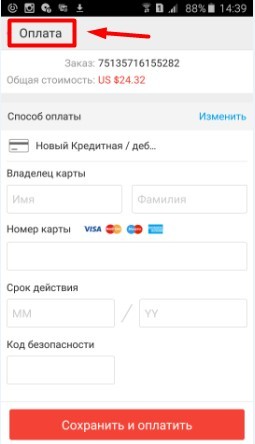
Payment
- Immediately, the system will ask you if you want to cancel the order payment.
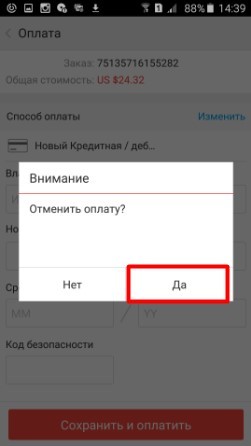
Cancel payment
- Confirm that you agree with this and the order will be considered confirmed, but without payment.
- Now go to the section "My orders" and click on the name of the desired product.
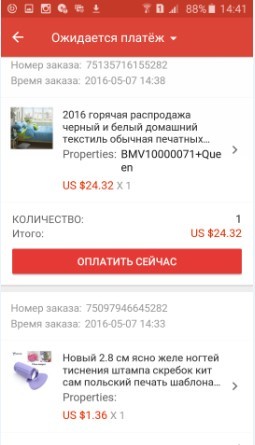
My orders
- The window opens with the purchase items where you need to choose "Order of the order."
- Write a message to the seller that the order is decorated and wait until a discount will be given to it.
- After that, it will be possible to complete the placement of the order and pay it.

Comments