Quick payment for Aliexpress - what is it? How to remove, delete fast payment, quick payment for Aliexpress via phone?
From this article you will learn how to properly remove fast payment on Aliexpress from the phone.
Today at work Aliexpress buyers have a lot of questions and it is not even connected with the fact that many innovations appeared, but with a large influx of newcomers. One of the current issues among buyers Aliexpress is to disable fast payment. How to do it right through the phone? Tell us in our article.
If you are on this site for the first time, then we recommend to read the article by reference here. She will tell you how to properly use the platform and make orders.
What is "Fast Payment" on Ali Extress?
In fact, "Fast Payment" on Aliexpressit is the save card in the system. So, when you pay for an order on the site, then enter the details of the card. If you put a mark on saving data in the system, then it will designate a quick payment. Thus, upon subsequent payment of orders, you do not have to enter the details of the card and the payment will be carried out quickly.
How to turn off the "fast payment" to Aliexpress?
But how to disable fast payment on AliexpressIf the account number has been changed or did you generally change your mind to use the card on the site? So to do this operation in the mobile application:
- Open the program menu and click it. "My certificates"
- Further, you will open a new page where you need to choose in the list. "My bank cards"
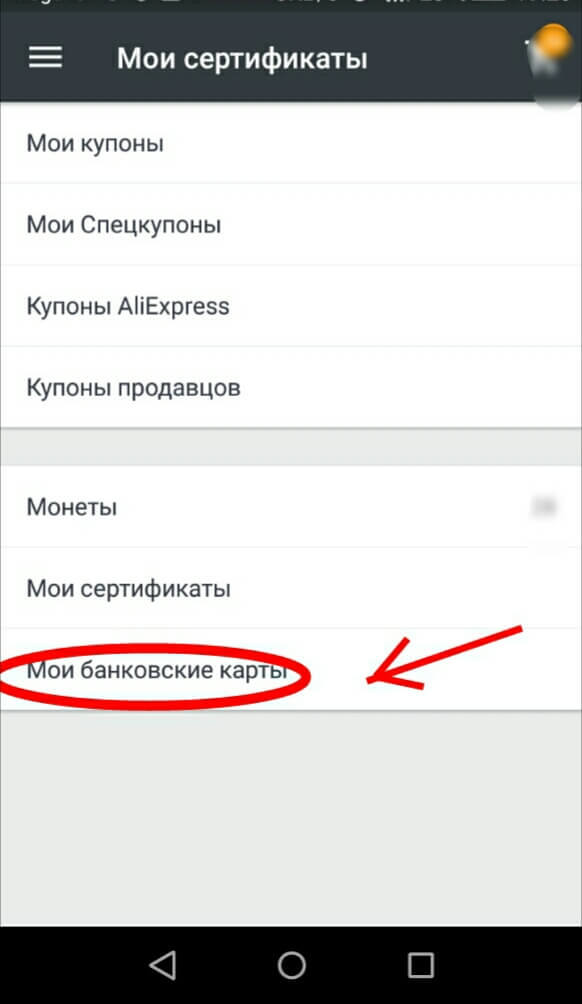
Saved cards
- Here will be displayed all the cards that you have saved to pay for Aliexpress
- Opposite you need to select "Delete" And she will disappear from the list. The same can be done with other maps and then the quick payment will be completely disconnected.
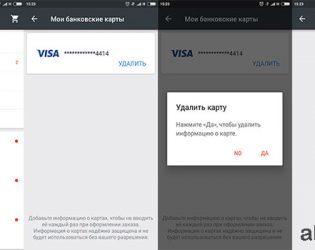
Delete map
That's all! On this, the operation of deleting a bank card from the system will be completed and the fast payment will turn off.

Comments
comments 2.
Vladimir Vladimirovich Sechenko 27.07.2020 10:25
Order delivery courier
Vladimir Vladimirovich Sechenko 27.07.2020 10:26
Delivery by courier at the address Moscow ul hotel passage 6/2