Aliexpress: How to download and install Aliexpress mobile app on computer, laptop in Russian?
In this article we will find out how to download and install a mobile application Aliexpress on a computer or laptop.
Almost everyone today I heard about the online store called Aliexpress. Many have long been buying goods in it. Today, the purchase process can be even easier thanks to a mobile application. Not everyone wants to install it on the phone, and therefore the question arises - how to install a mobile application Aliexpresson a laptop or computer? Let's wonder.
If you are just planning to register on this site, we recommend learning you an article "How to make the first order for Aliexpress?".
Aliexpress Mobile application in Russian: how to install on a computer, laptop?
Undoubtedly, at least the application can be installed on a computer, but it is not quite easy. More precisely as the usual program will not put it. For these purposes you need a system emulator Android entitled BlueStacks..
- First of all, it is certainly necessary to download official Site. It is installed as any other program, nothing unusual.
- When the installation is completed, this icon will appear in the track with the icons on the right:

Bluestacks icon
This will mean that the first stage on the path to installing the application is completed.
- Now you can run the program. It already has several installed programs, but Aliexpressamong them are not. Therefore, click on the magnifying glass icon in the orange square and write the name of the application. In this case, it "Aliexpress".
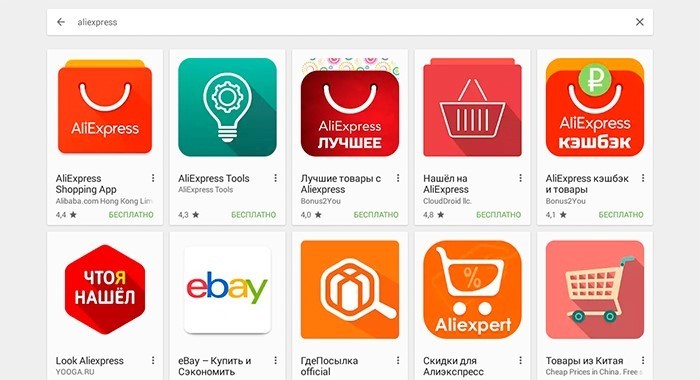
Search Aliexpress in BlueStacks
- The most first application in the search is what you need. Select it and on the new page click on "Install".
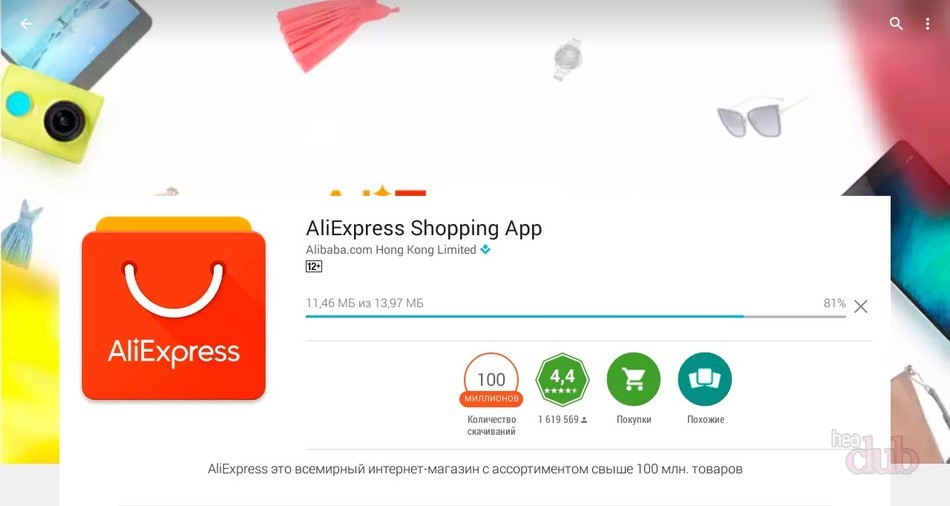
Installing an application
- After completing the installation, select "Open" And the application will be launched.
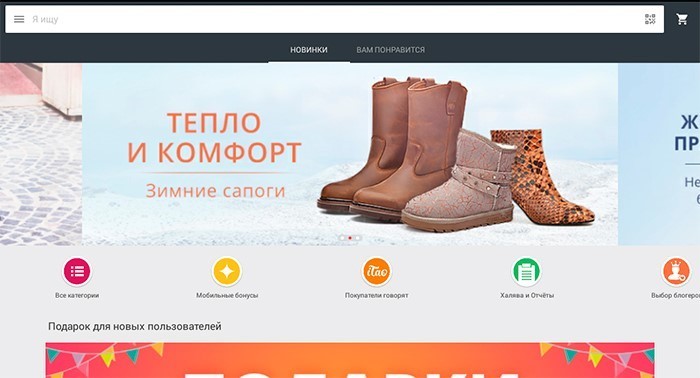
Home Application page
- In the future, when you need the application again, you will have enough to open the program, go to the section "Android" and choose "Aliexpress".
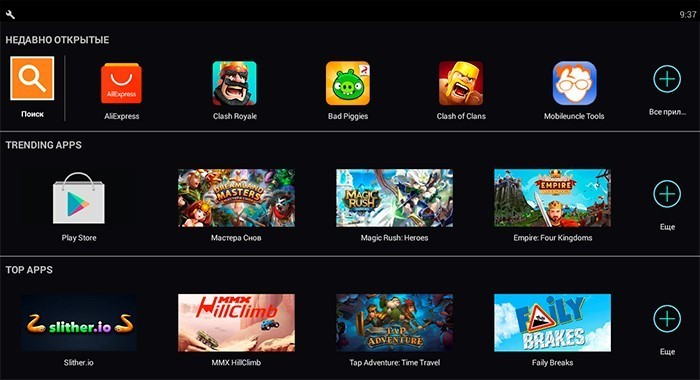
Bluestacks interface
Video: Aliexpress-Mobile App. How to use?

Comments